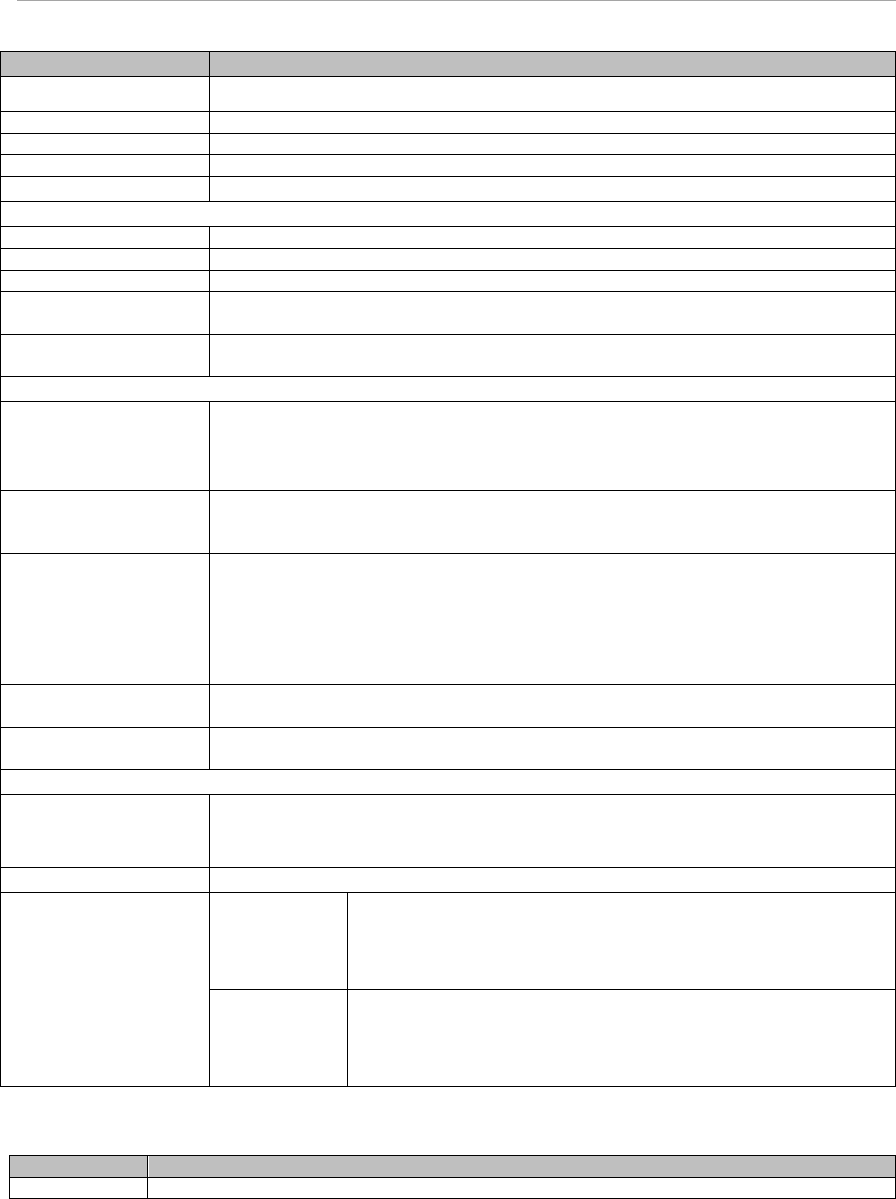
MMB Web-UI (Web User Interface) Operations
Items
Description
· Not-present
Vendor
The vender of a physical drive is displayed.
Model
The model name of a physical drive is displayed.
Capacity
The capacity of a physical drive is displayed.
RAID Card#
The slot number of RAID Card that connects a physical drive is displayed.
Logical Drives
Sensor#
The sensor number of a logical drive is displayed.
Status
The state of a logical drive is displayed.
Raid Level
The RAID level of a logical drive is displayed.
Physical Drives
assignment
The slot number of a physical drive that composes a logical drive is displayed.
Missing drives count
The number of physical drives missed to compose a logical drive at the RAID level
is displayed.
RAID Action Progress
Drive Type
The drive type that the RAID action is executed is displayed.
· Physical : Hardware RAID
· Logical : Software RAID
Slot#/Sensor#
Slot# from which the RAID action is executed is shown when Drive Type is
Physical, and Sensor# from which the RAID action is executed is shown when
Drive Type is Logical.
Action
The RAID action under execution is displayed.
· Rebuilding : It is shown for a physical drive to execute the rebuild of the RAID
drive.
· MDC Running : It is shown for a logical drive to execute MDC(Make Data
Consistent).
Progress
The progress rate of the RAID action under execution is displayed by the
percentage.
Estimated time
remaining (hh:mm:ss)
The remainder time that will be expected by the time the RAID action under
execution is completed is displayed.
Voltage
Sensor Displays the Voltage sensor type.
12V_DU_SLOT0
12V_DU_SLOT1
Voltage
Displays the current power voltage.
Threshold Warning
(Low/High)
Lower and upper limits of the warning-level voltage.
Displays “ – ”, when the threshold is not set.
Displays the power voltage in the last two decimal places.
Critical
(Low/High)
Lower and upper limits of the critical-level voltage.
Displays “ – ”, when the threshold is not set.
Displays the power voltage in the last two decimal places.
TABLE 1.48 Buttons on [DU#x] Window
Button
Description
Status Clear
Clears the error message of the disk unit
When the [Status Clear] button is clicked, the error status of the disk unit will be cleared and it can be
specified so that the disk unit can be used again at the time of the next reboot. When an error is detected
again at the time of re-boot, the error status of the disk unit would be recorded again.
(1) Menu Operation
[System] – [DU] – [DU#x]
(2) Window Operations


















