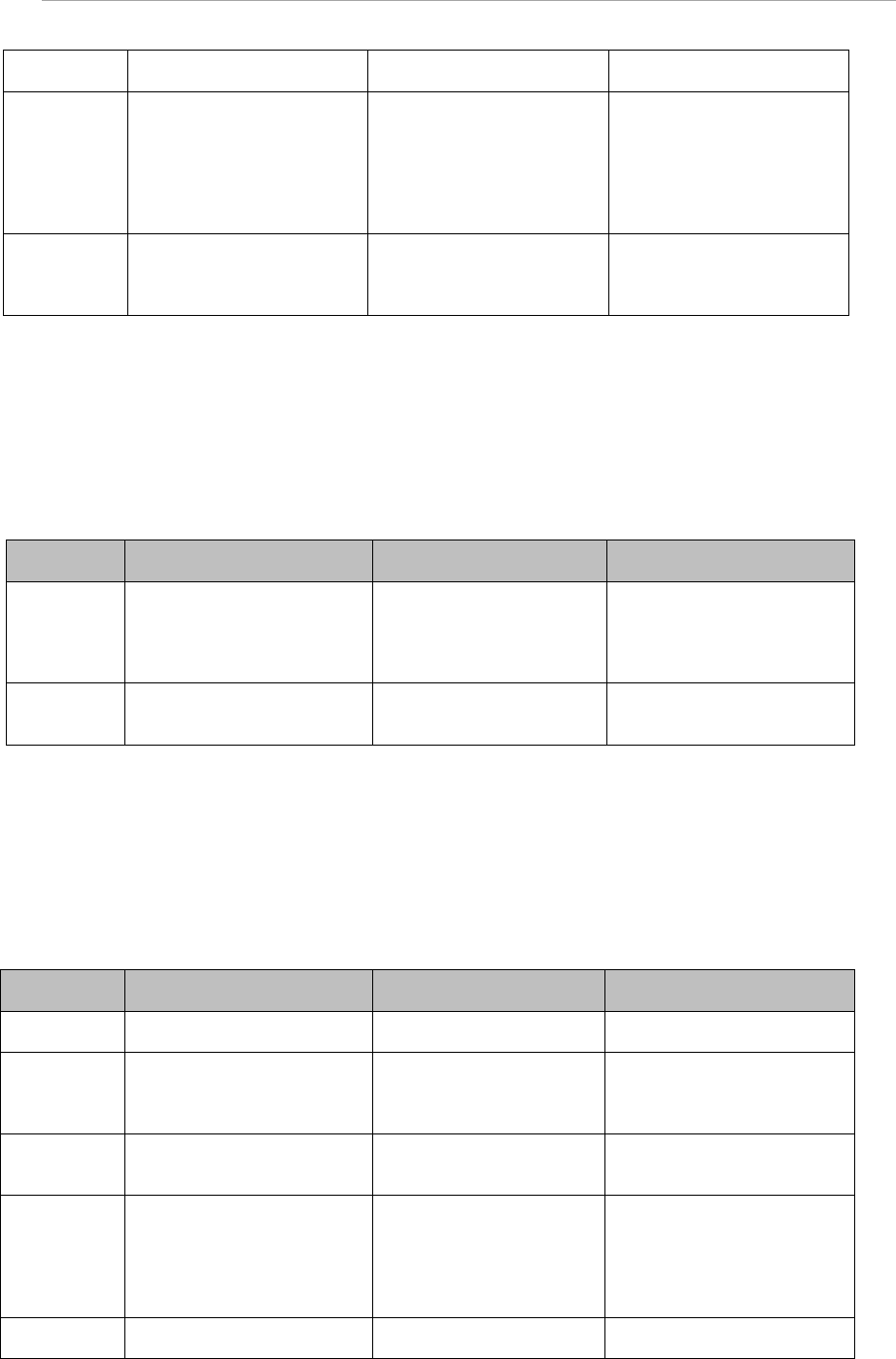
Appendix A List of Setting Items
A.1.3 Setting Items of [System Information] Window
The following table lists the initial value and the value that can be set for setting items of [System
Information] Window.
TABLE A.3 Setting Items of [System Information] Window
Setting
items
Initial value
Value that can be set
Remarks
System
Name
“PRIMEQUEST”
+
Product Serial Number
Maximum 64 characters
can be entered [0-9], [a-z],
[A-Z],! " # $ % & ' ( ) = - ^ ~
¥ @ ´ [ ] { } : ; * + ? < > . / _
|
It is also used as System
Name of SNMP
Asset Tag
None
Maximum 32 characters
can be entered (Only
administrator privilege)
A.1.4 Setting items of [System Setup] Window
The following table lists the initial value and the value that can be set of setting items of [System Setup]
Window.
TABLE A.4 Setting items of [System Setup] Window
Setting
Items
Initial Value
Value that can be set
Remarks
Power Feed
Mode
Single
Single
Dual
Power
Restoration
Policy
Restore
Always off
Always on
Restore
Schedule Sync
Partition
Power On
Delay
0 Seconds
0 ~ 9999 Seconds
Altitude
Altitude < 1000 m
Altitude < 1000 m
1000 m <= Altitude <
1500 m
1500 m <= Altitude <
2000 m
2000 m <= Altitude
Setting error for Altitude
value can be ±100 m.
PSU
Redundancy
Non-Redundant (When
Power Feed Mode is single)
Redundant
Non-redundant
When Power Feed Mode is
Dual, fix with Redundant
Time Data of Specified
Time.
End
Date/Time
Last event
Last event
Specified Time
When Specified Time is
selected, End Time can be
entered.
Switch Last event and
Specified time and maintain
Time Data of Specified
Time side.
Number of
events to
display
100 events
0 or more, integer less than
or equal to the denominator
in the fraction displayed
(Maximum 1000 events).
The denominator of fraction
which is displayed is a total
number of registered
events.


















