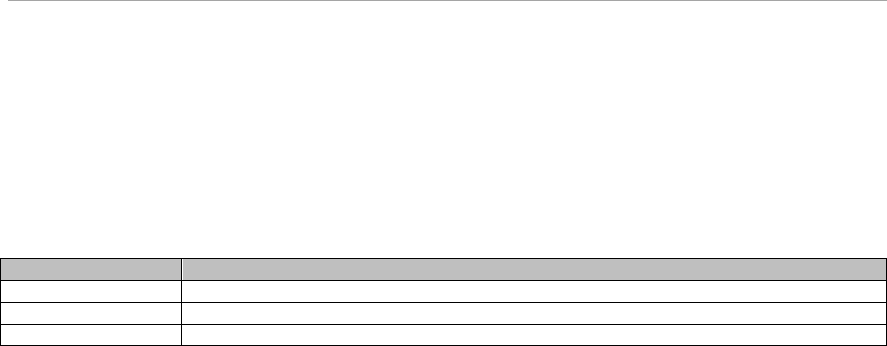
MMB Web-UI (Web User Interface) Operations
(2) Window Operations
1. Click the [Browse...] button to select a unified firmware update file.
2. Click the [Update] button.
This displays the window for confirming the versions for the unified firmware update.
3. To perform the update, click the [OK] button.
[Message]
The following table lists the messages displayed in this window.
Message Number
Message
W_00477
Select the file of update.
W_00478
Unable to execute the update. Standby MMB is fault or disable.
W_00479
Unable to execute the update. TPM is effective.
For details on the messages displayed on the window, see PRIMEQUEST 2000 Series Message Reference
(C122-E178EN).
1.6.2 [Backup/Restore Configuration] menu
The [Backup/Restore Configuration] menu has the following windows:
[Backup/Restore MMB Configuration] window
[Backup BIOS Configuration] window for PRIMEQUEST 2400E/2800E
[Restore BIOS Configuration] window for PRIMEQUEST 2400E/2800E
[Backup/Restore BIOS Configuration] window for PRIMQUEST 2800B
[Backup/Restore MMB Configuration] window
You can back up and restore the MMB configuration information from the Backup/Restore MMB
Configuration window.


















