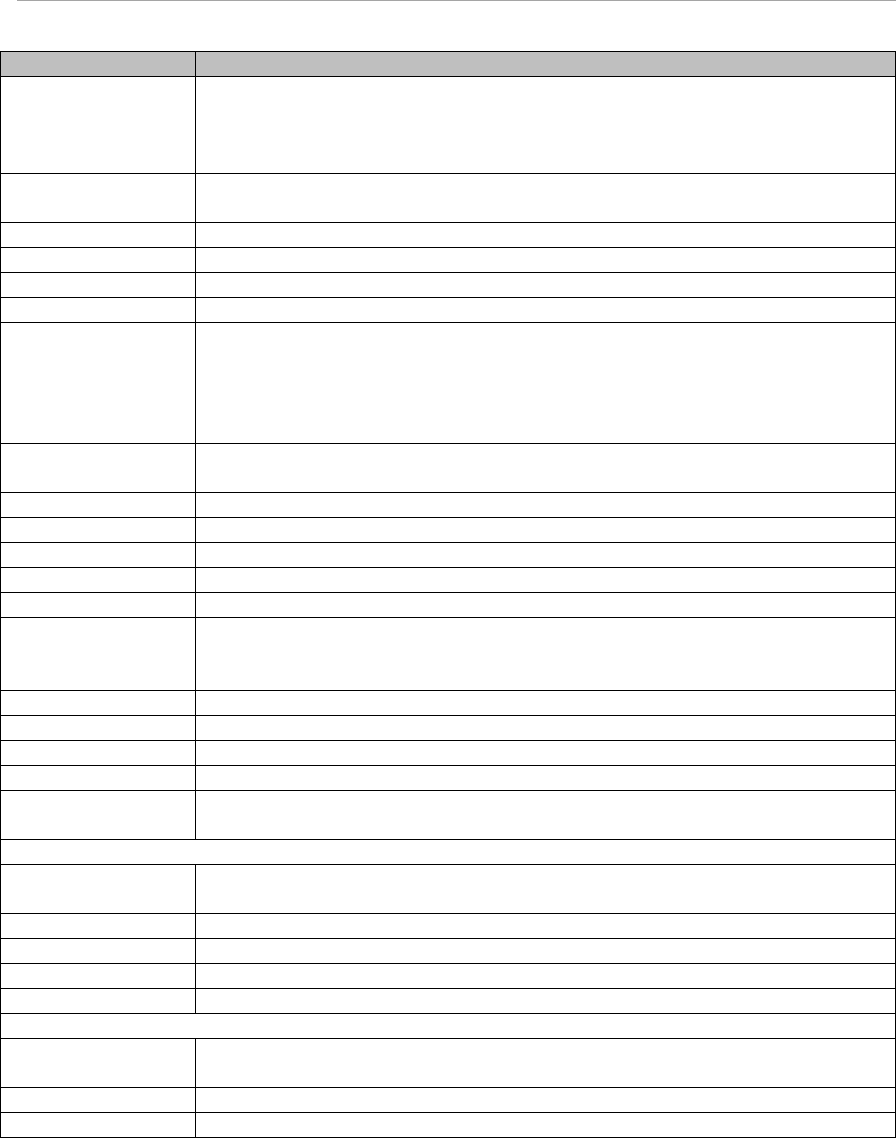
MMB Web-UI (Web User Interface) Operations
Items
Description
This item is available only if the system has MMB#0.
You cannot access the Web-UI from this interface.
Unless MMB#0 is mounted, the window does not display the [MMB#0 IP Address]
table.
Interface
Enable
Disable
Hostname (optional)
Sets the host name in FQDN format.
IP Address
Sets the IP address.
Subnet Mask
Sets the subnet mask.
Gateway address
Sets the gateway IP address.
MMB#1 IP Address
Sets the physical IP address assigned to the MMB#1 interface.
This item is available only if the system has MMB#1.
You cannot access the Web-UI from this interface.
Unless MMB#0 is mounted, the window does not display the [MMB#1 IP Address]
table.
Interface
Enable
Disable
Hostname (optional)
Sets the host name in FQDN format.
IP Address
Sets the IP address.
Subnet Mask
Sets the subnet mask.
Gateway address
Sets the gateway IP address.
DNS (optional)
Sets whether to use the DNS server
DNS
Sets whether to use the DNS server.
To use the DNS, select Enable.
The default is Disable.
DNS Server 1
Sets the IP address of the Primary DNS server.
DNS Server 2
Sets the IP address of the Secondary DNS server.
DNS Server 3
Sets the IP address of the Third DNS server.
Management LAN
Duplicates the management LAN.
Dualization
Duplicates the management LAN.
The default is Disable.
Maintenance IP Address
Interface
Sets whether to enable or disable the CE/REMCS LAN interface.
The default is Disable.
IP Address
Sets the IP address.
Subnet Mask
Sets the subnet mask.
Gateway address
Sets the gateway IP address.
SMTP address
Sets the SMTP IP address.
Internal IP Address
Interface
Sets whether to enable or disable the Internal LAN interface.
The default is Disable.
IP Address
Sets the IP address.
Subnet Mask
Sets the subnet mask.


















