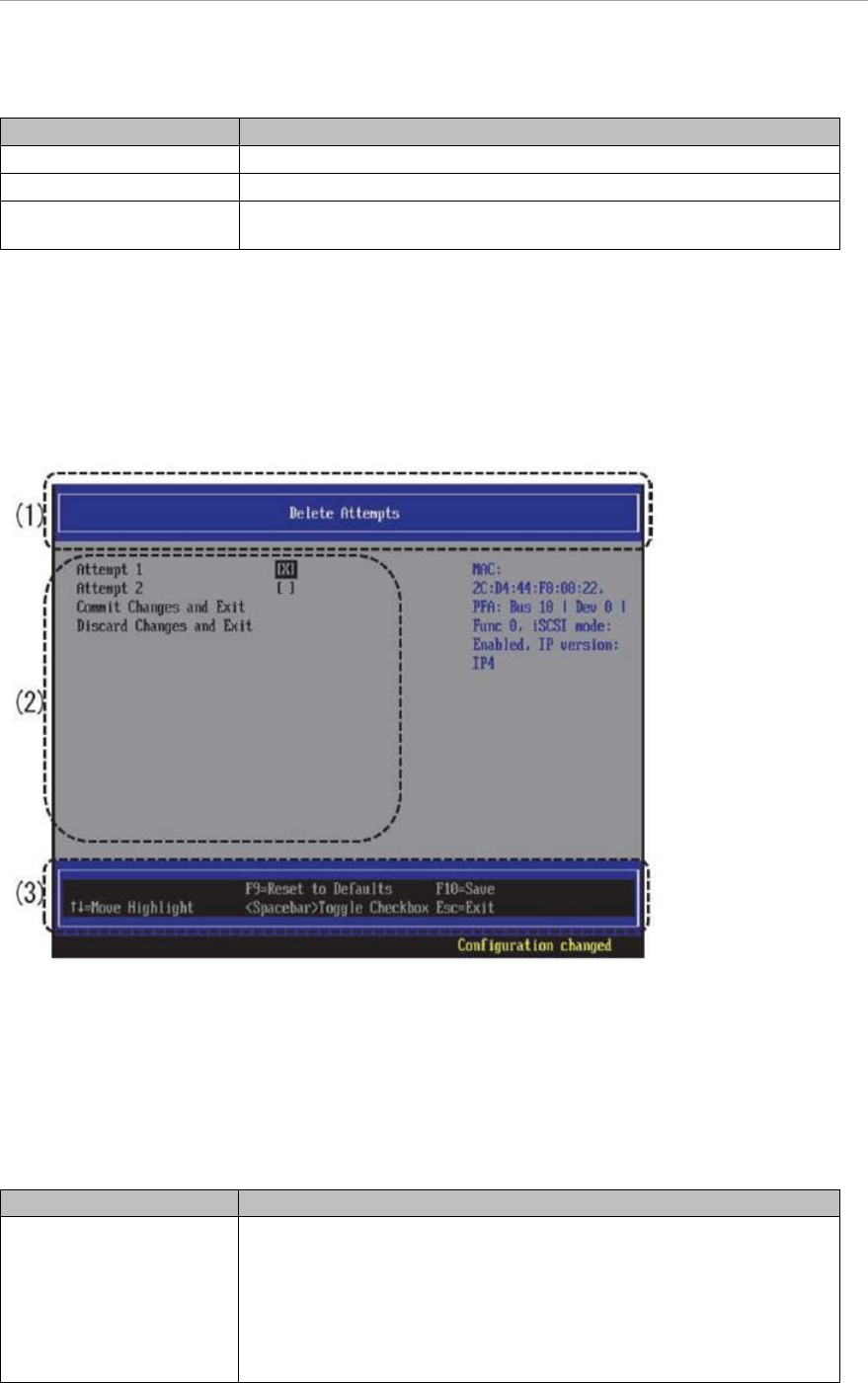
UEFI Menu Operations
TABLE 3.34 Display contents of operation help display
Item
Description
↑↓= Move Highlight
Moves cursor up and down.
<Enter>=Select Entry
Selects item.
Esc=Exit Returns to ‘3.1 Front page of Boot Manager’ without saving the changes
of this menu.
3.4.9.3 [Delete Attempts] Menu
In [Delete Attempts] menu, Attempt can be cancelled and also SCSI settings set in that network port can be
cancelled.
Changes in this menu are enabled after the resetting the system.
FIGURE 3.26 Display example of [Delete Attempts] menu
(1) Page information display
Displayed with [Delete Attempts]
(2)Menu selection
Selection menu shown in ‘TABLE 3.35 Display contents of Menu selection’ is displayed.
TABLE 3.35 Display contents of Menu selection
Item
Display contents
Attempt xxxx xxxx displays the name set in ‘iSCSI Attempt Name’ of ‘3.4.9.2 [Attempt
Configuration] Menu’
“X” appears when space key is pressed. If “Commit Changes and Exit” is
selected in this state, iSCSI settings get cancelled.
[ ]
[X]: If “Commit Changes and Exit” is selected at this state, iSCSI settings
get cancelled.


















