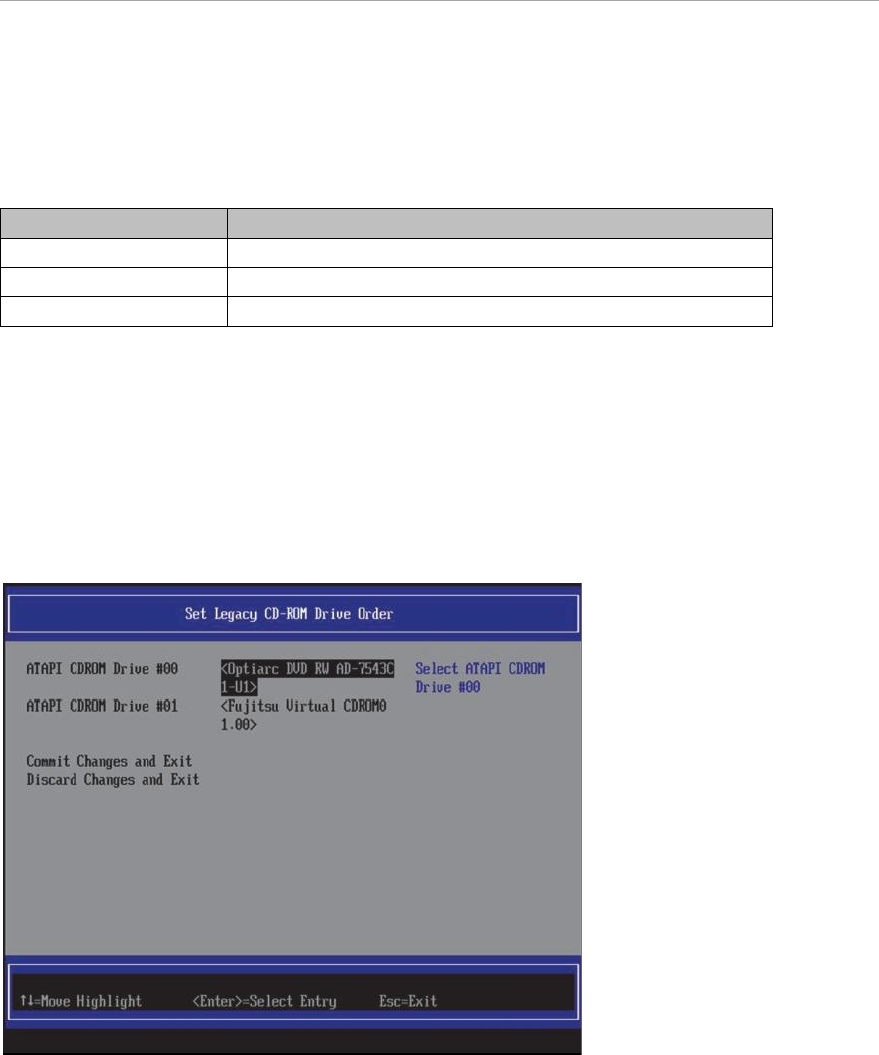
UEFI Menu Operations
The contents displayed when the Pop-up Window appears are shown in “TABLE 3.65 Display Contents of
Operation Help Display when Pop-up Window appears.”
TABLE 3.65 Display Contents of Operation Help Display when Pop-up Window appears
Item
Description
↑↓= Move Highlight Moves cursor up and down.
<Enter>=Select Entry Selects item.
Esc=Exit Returns to ‘3.1 Front page of Boot Manager’.
Change in Priority Level (Set Legacy CD-ROM Drive Order)
The changes of boot order are executed according to the following procedure.
1. On the window, as shown in “FIGURE 3.59 Change in priority level (Set Legacy CD-ROM Drive Order
(1)”, place the cursor on ATAPI CDROM Drive# N for which device can be changed. Select ATAPI CDROM
Drive#00 on “FIGURE 3.59 Change in priority level (Set Legacy CD-ROM Drive Order (1)”.
FIGURE 3.59 Change in priority level (Set Legacy CD-ROM Drive Order (1)
2. Press [Enter] key
Pop-window showed in “FIGURE 3.60 Change in priority level (Set Legacy CD-ROM Drive Order (2)” is
displayed.


















