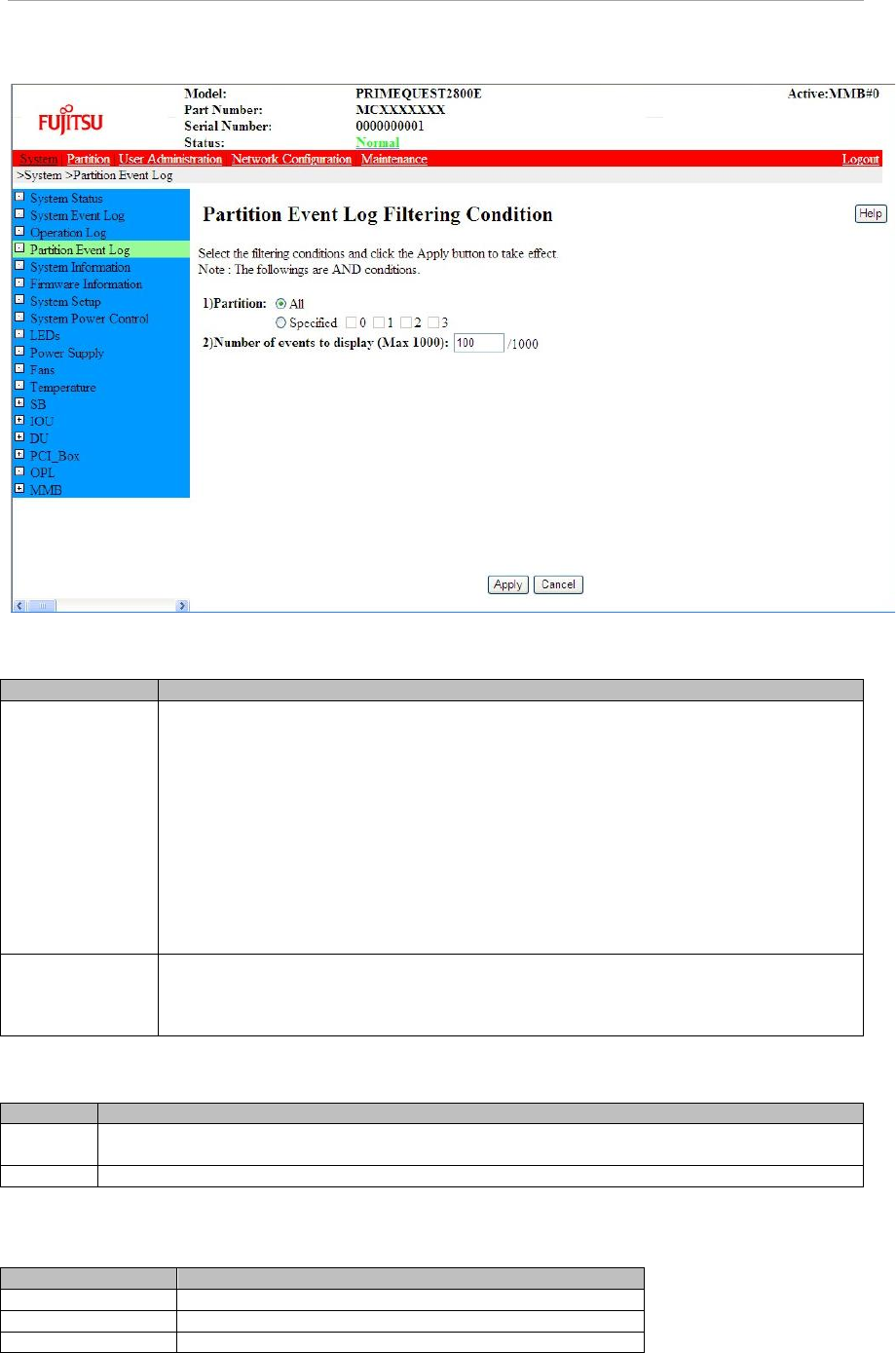
MMB Web-UI (Web User Interface) Operations
FIGURE 1.8 [Partition Event Log Filtering Condition] Window
TABLE 1.27 Display and Set Items of [Partition Event Log Filtering Condition] Window
Items
Description
Partition
Selects the partition to be displayed.
Select [All] or [Specified] by using radio button.
· All: Filtering is not done for Partition
· Specified: Filtering of partition unit can be set. Select the partition to be displayed.
In case of Partition Operator, [All] option is grayed out, selection is not possible. Further,
for filtering of the partition; only the partition to be managed can be selected.
Default
· Partition Operator privilege. : [Specified] and Partition to be managed is turned on.
· Other than the above. : [All]
Number of
events to display
Specifies the number of logs to be displayed.
The denominator represents the total number of logged events. Maximum 1000 events
can be displayed.
The default setting is100
TABLE 1.28 Buttons on the [Partition Event Log Filtering Condition] Window
Buttons
Description
Apply
When [Apply] button is clicked, the log corresponding to the conditions specified is displayed on
the [Partition Event Log] screen.
Cancel
Returns to [Partition Event Log] window when [Cancel] button is clicked.
[Message]
This section describes the messages to be displayed on this window.
Message Number
Message
W_00413
Nothing is selected.
W_00414
Invalid Date Format.
W_00426
Invalid Values Specified.


















