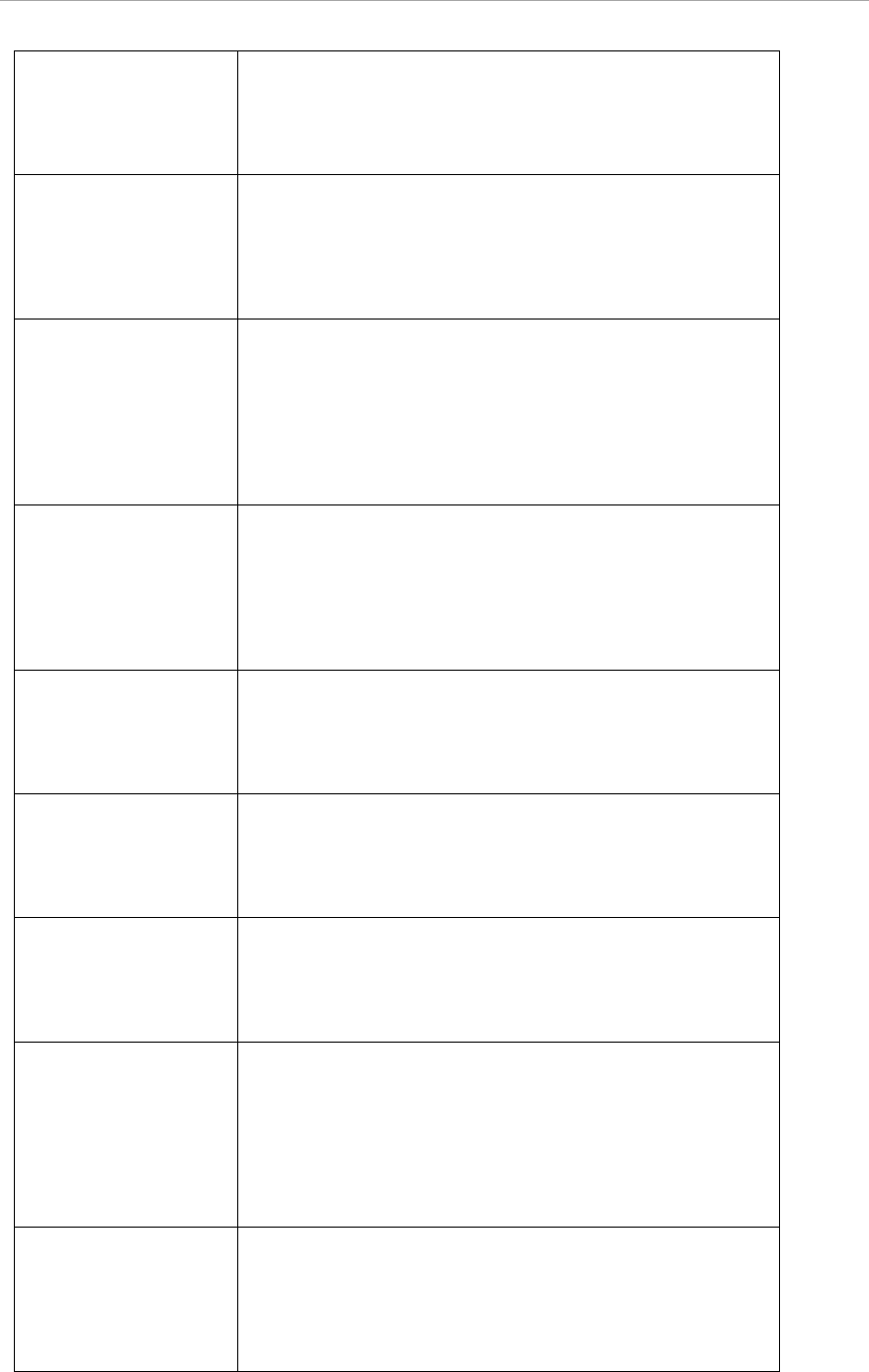
UEFI Menu Operations
Enhanced Speed Step
Sets the Power Saving function of CPU to enable or disable.
Enabled
Disabled
Default setting is, Enabled.
Remarks
Displays only when [Custom] is selected in [Power Technology].
Turbo Mode
Sets the Intel (R) Turbo Boost Technology function to enable or
disable.
Enabled
Disabled
Default setting is, Enabled.
Remarks
Displays only when [Custom] is selected in [Power Technology].
Energy Performance
Selects the Energy Performance mode.
Performance
Balanced Performance
Balanced Energy
Energy Efficient
Default setting is, Performance.
Remarks
Displays only when [Custom] is selected in [Power Technology].
P-State Coordination
Sets the coordination method of P-State of CPU.
HW_ALL
SW_ALL
SW_ANY
Default setting is, HW_ALL.
Remarks
Displays only when [Custom] is selected in [Power Technology].
CPU C3 Report
Sets the CPU C3 Report function to enable or disable.
Enabled
Disabled
Default setting is, Disabled.
Remarks
Displays only when [Custom] is selected in [Power Technology].
CPU C6 Report
Sets the CPU C6 Report function to enable or disable.
Enabled
Disabled
Default setting is, Enabled.
Remarks
Displays only when [Custom] is selected in [Power Technology].
CPU C7 report
Sets the CPU C7 Report function to enable or disable.
Enabled
Disabled
Default setting is, Enabled.
Remarks
Displays only when [Custom] is selected in [Power Technology].
Package C State limit
Sets the function by which the transition of C-state of CPU is
limited.
C0: Allows transition till C0 state
C2: Allows transition till C2 state
C6: Allows transition till C6 state
C7: Allows transition till C7 state
No Limit: There is no limit for the transition of C state
Default setting is, No Limit.
QPI Link Frequency
Select
Set the QPI Link Frequency.
Auto
8.0GT/s
7.2GT/s
6.4GT/s
Default setting is, Aluto.


















