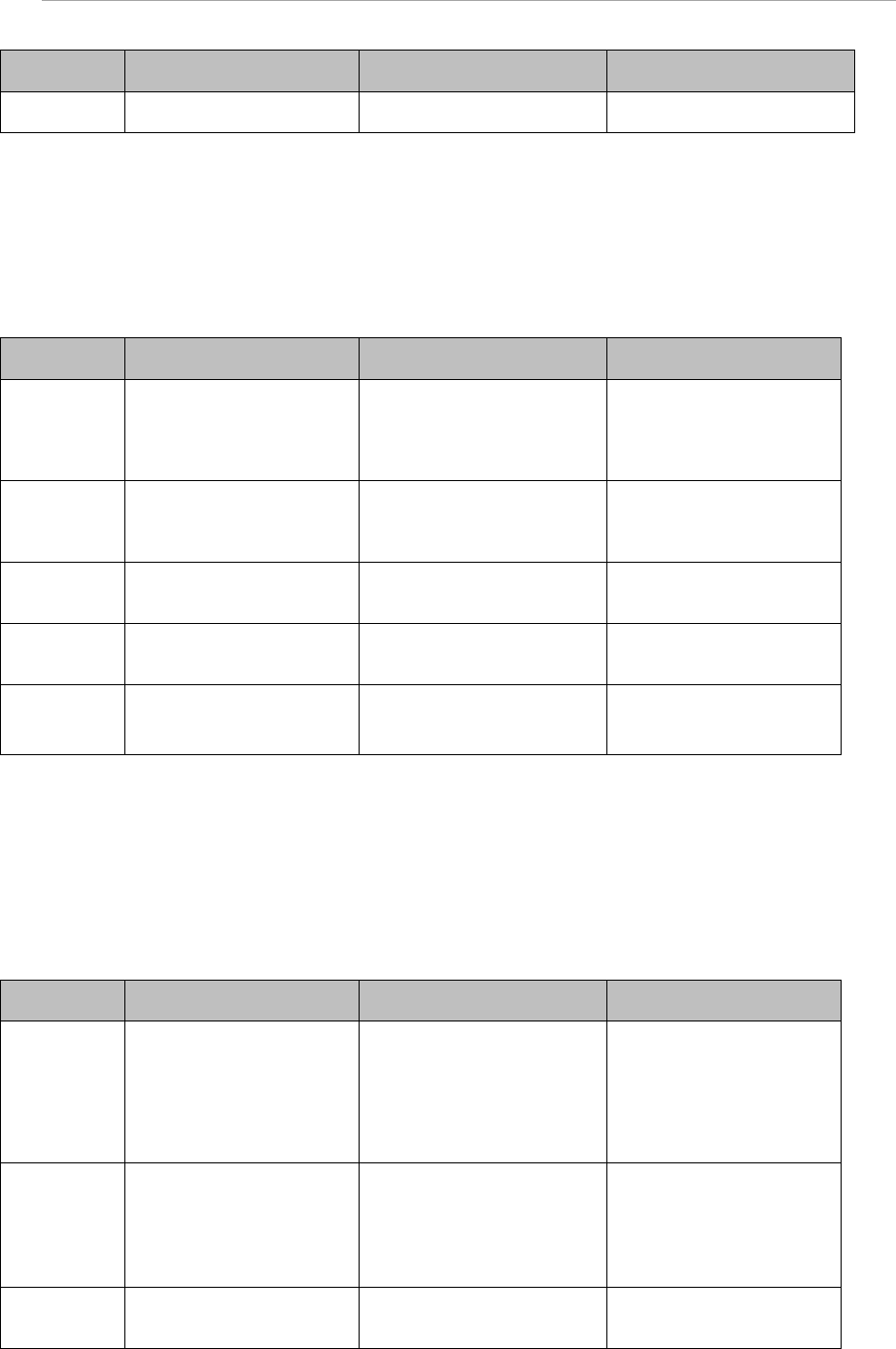
Appendix A List of Setting Items
Setting
items
Initial value
Value that can be set
Remarks
[Enable] on [Console
Redirection Setup] Window.
A.1.15 Setting Items of [Mode] Window
The following table lists the initial value and the value that can be set for the setting items of [Mode] Window.
TABLE A.15 Setting Items of [Mode] Window
Setting
items
Initial value
Value that can be set
Remarks
Memory
Operation
Mode
(setting)
Normal Mode
Performance Mode
Normal Mode
Partial Mirror Mode
Full Mirror Mode
Sapre Mode
Memory
Mirror RAS
Mode
(setting)
Mirror Keep Mode
Mirror Keep Mode
Capacity Keep
Mode
PCI Address
Mode
(setting)
PCI Segment Mode
PCI Bus Mode
PCI Segment Mode
Dynamic
Partitioning
(setting)
Disable
Enable
Disable
On board
LAN Mode
(setting)
Enabled(WOL disabled)
・
Enabled(WOL enabled)
・Enabled(WOL disabled)
・
Disabled
A.1.16 Setting Items of [Add User]/ [Edit User] Window
The following table lists the initial value and the value that can be set for the setting items of [Add User]/ [Edit
User] Window.
TABLE A.16 Setting Items of [Add User]/ [Edit User] Window
Setting
items
Initial value
Value that can be set
Remarks
User Name
None
Minimum 8 and Maximum
32 characters can be
entered.
[0-9], [a-z], [A-Z], “-”, “_”.
However, the first character
must be [a-z] [A-Z].
Password
None
More than 8 characters and
less than 32 characters.
[0-9], [a-z], [A-Z]
Special characters: ! # $ %&
‘( ) = ‐ ^ ~ ¥ @ `[ ] { } : * ;
+ ? < . > , / _ |
Privilege
In case of Add User:
Admin
In case of Edit User:
Admin
Operator
User


















