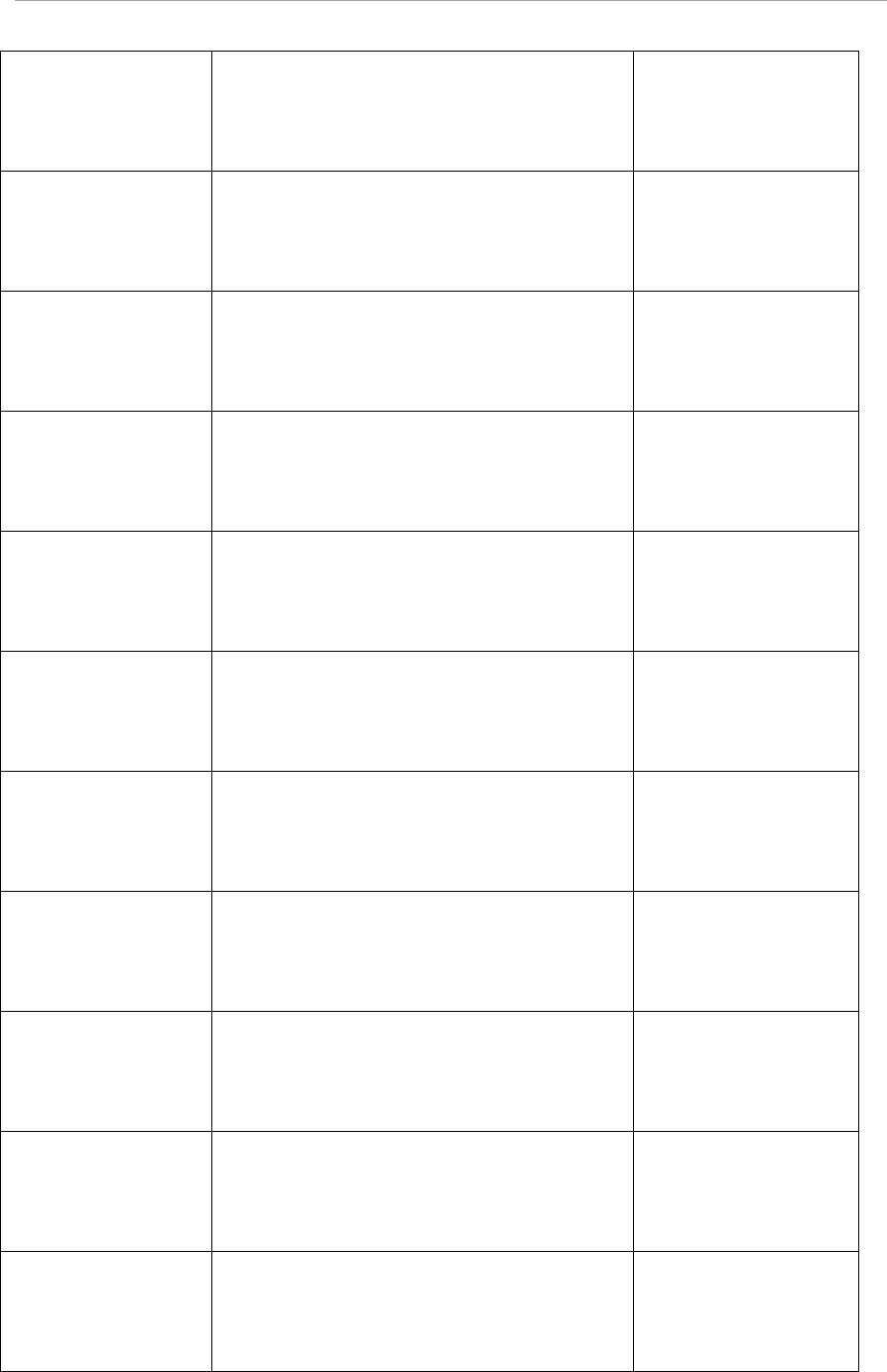
UEFI Menu Operations
Slot 98 OpROM Enables/disables Legacy OpROM of the PCI card
which is mounted.
Enabled
Disabled
By default, it is Disabled.
Setting for PCI Express
slot #1 of PCI_Box#2
Slot 99 OpROM Enables/disables Legacy OpROM of the PCI card
which is mounted.
Enabled
Disabled
By default, it is Disabled.
Setting for PCI Express
slot #2 of PCI_Box#2
Slot 100 OpROM Enables/disables Legacy OpROM of the PCI card
which is mounted.
Enabled
Disabled
By default, it is Disabled.
Setting for PCI Express
slot #3 of PCI_Box#2
Slot 101 OpROM Enables/disables Legacy OpROM of the PCI card
which is mounted.
Enabled
Disabled
By default, it is Disabled.
Setting for PCI Express
slot #4 of PCI_Box#2
Slot 102 OpROM Enables/disables Legacy OpROM of the PCI card
which is mounted.
Enabled
Disabled
By default, it is Disabled.
Setting for PCI Express
slot #5 of PCI_Box#2
Slot 103 OpROM Enables/disables Legacy OpROM of the PCI card
which is mounted.
Enabled
Disabled
By default, it is Disabled.
Setting for PCI Express
slot #6 of PCI_Box#2
Slot 104 OpROM Enables/disables Legacy OpROM of the PCI card
which is mounted.
Enabled
Disabled
By default, it is Disabled.
Setting for PCI Express
slot #7 of PCI_Box#2
Slot 105 OpROM Enables/disables Legacy OpROM of the PCI card
which is mounted.
Enabled
Disabled
By default, it is Disabled.
Setting for PCI Express
slot #8 of PCI_Box#2
Slot 106 OpROM Enables/disables Legacy OpROM of the PCI card
which is mounted.
Enabled
Disabled
By default, it is Disabled.
Setting for PCI Express
slot #9 of PCI_Box#2
Slot 107 OpROM Enables/disables Legacy OpROM of the PCI card
which is mounted.
Enabled
Disabled
By default, it is Disabled.
Setting for PCI Express
slot #10 of PCI_Box#2
Slot 108 OpROM Enables/disables Legacy OpROM of the PCI card
which is mounted.
Enabled
Disabled
By default, it is Disabled.
Setting for PCI Express
slot #11 of PCI_Box#2


















