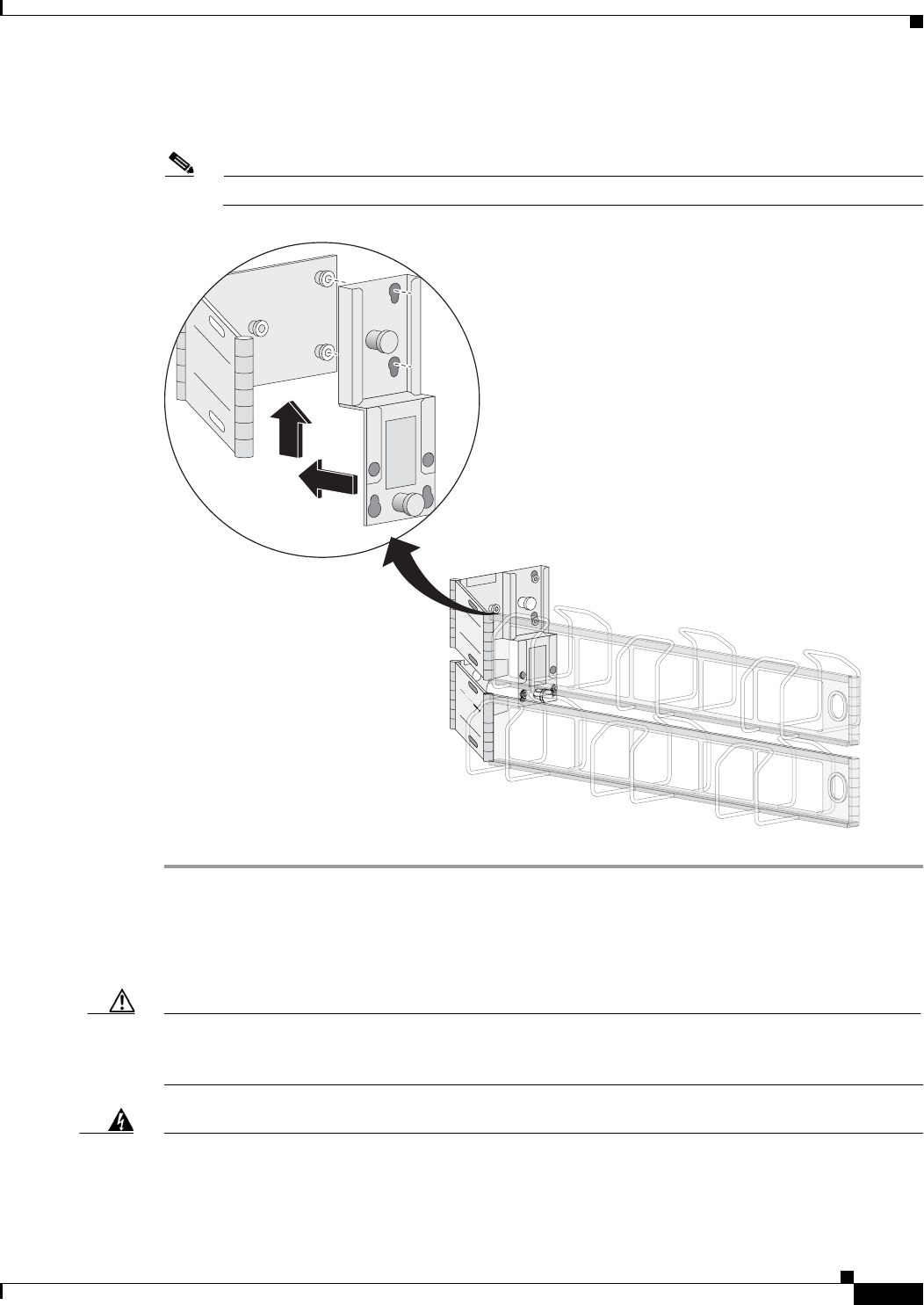
5-35
Cisco Intrusion Prevention System Appliance and Module Installation Guide for IPS 7.1
OL-24002-01
Chapter 5 Installing the IPS 4270-20
Installing the IPS 4270-20
Step 3
On the other side of the sliding bracket, align the spring pin with the studs and key holes, and slide until
the pin snaps in to place.
Note
The sliding bracket only fits one way because the hole for the spring pin is offset.
Installing the IPS 4270-20
Caution
Follow proper safety procedures when performing these steps by reading the safety warnings in
Regulatory Compliance and Safety Information for the Cisco Intrusion Prevention System 4200 Series
Appliance Sensor.
Warning
IMPORTANT SAFETY INSTRUCTIONS
This warning symbol means danger. You are in a situation that could cause bodily injury. Before you
work on any equipment, be aware of the hazards involved with electrical circuitry and be familiar
250220


















