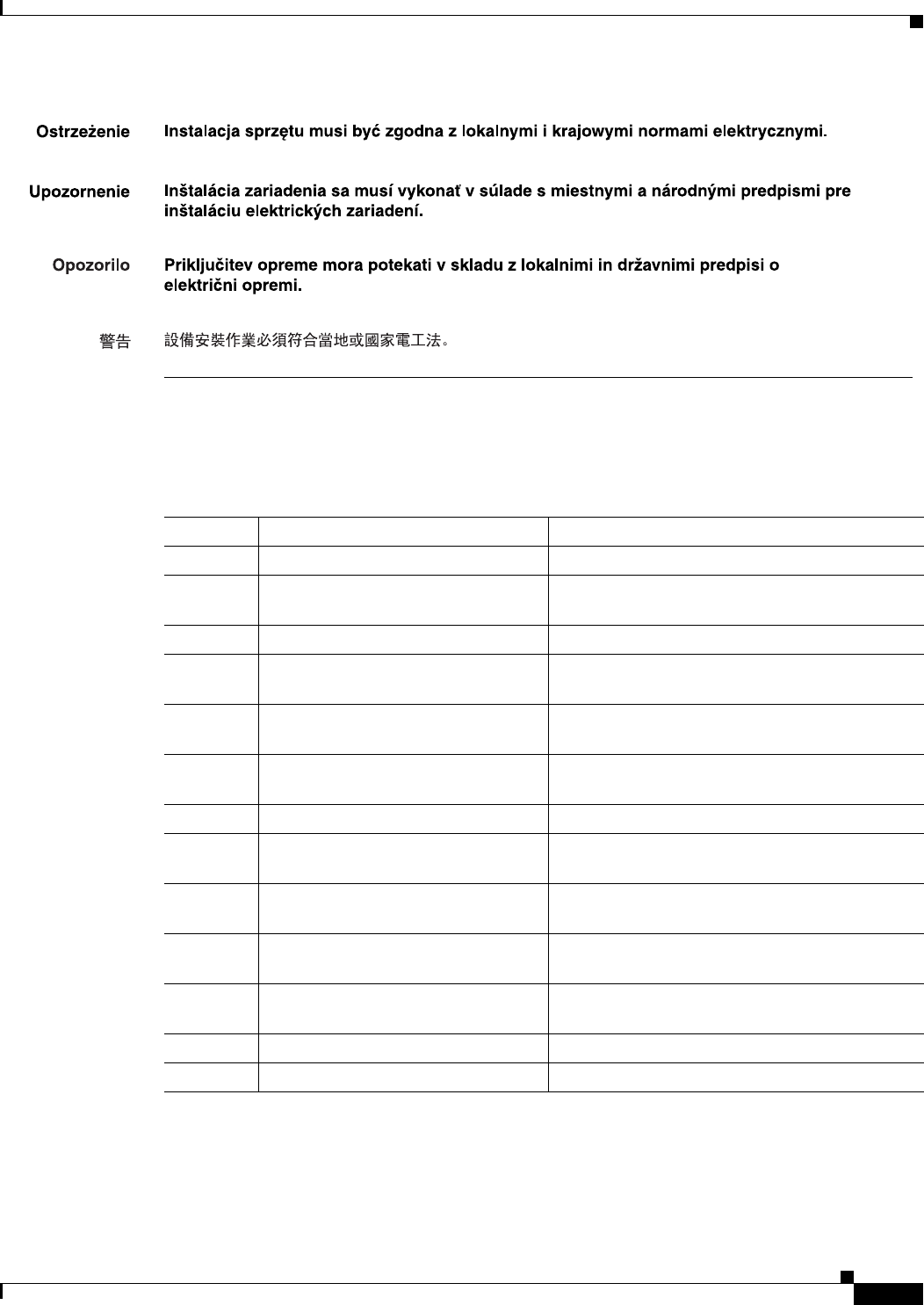
-xvii
Cisco Intrusion Prevention System Appliance and Module Installation Guide for IPS 7.1
OL-24002-01
Chapter
Contents
Organization
This guide includes the following sections:
Section Title Description
1 “Introducing the Sensor” Describes IPS appliances and modules.
2 “Preparing the Appliance for
Installation”
Describes how to prepare to install appliances.
3 “Installing the IPS 4270-20” Describes how to install the IPS 4270-20.
4 “Installing the IPS 4345 and
IPS 4360”
Describes how to install the IPS 4345 and the
IPS 4360.
5 “Installing the IPS 4510 and
IPS 4520”
Describes how to install the IPS 4510 and the
IPS 4520.
6 “Installing and Removing the
ASA 5585-X IPS SSP”
Describes how to install the
ASA 5585-X IPS SSP.
A “Logging In to the Sensor” Describes how to log in to the various sensors.
B “Initializing the Sensor” Describes how to use the setup command to
initialize sensors.
C “Obtaining Software” Describes where to go to get the latest IPS
software and describes the naming conventions.
D “Upgrading, Downgrading, and
Installing System Images”
Describes how to upgrade sensors and reimage the
various sensors.
E “Troubleshooting” Contains troubleshooting tips for IPS hardware
and software.
F “Cable Pinouts” Describes the appliance cable pinouts.
“Glossary” Contains IPS acronyms and terms.


















