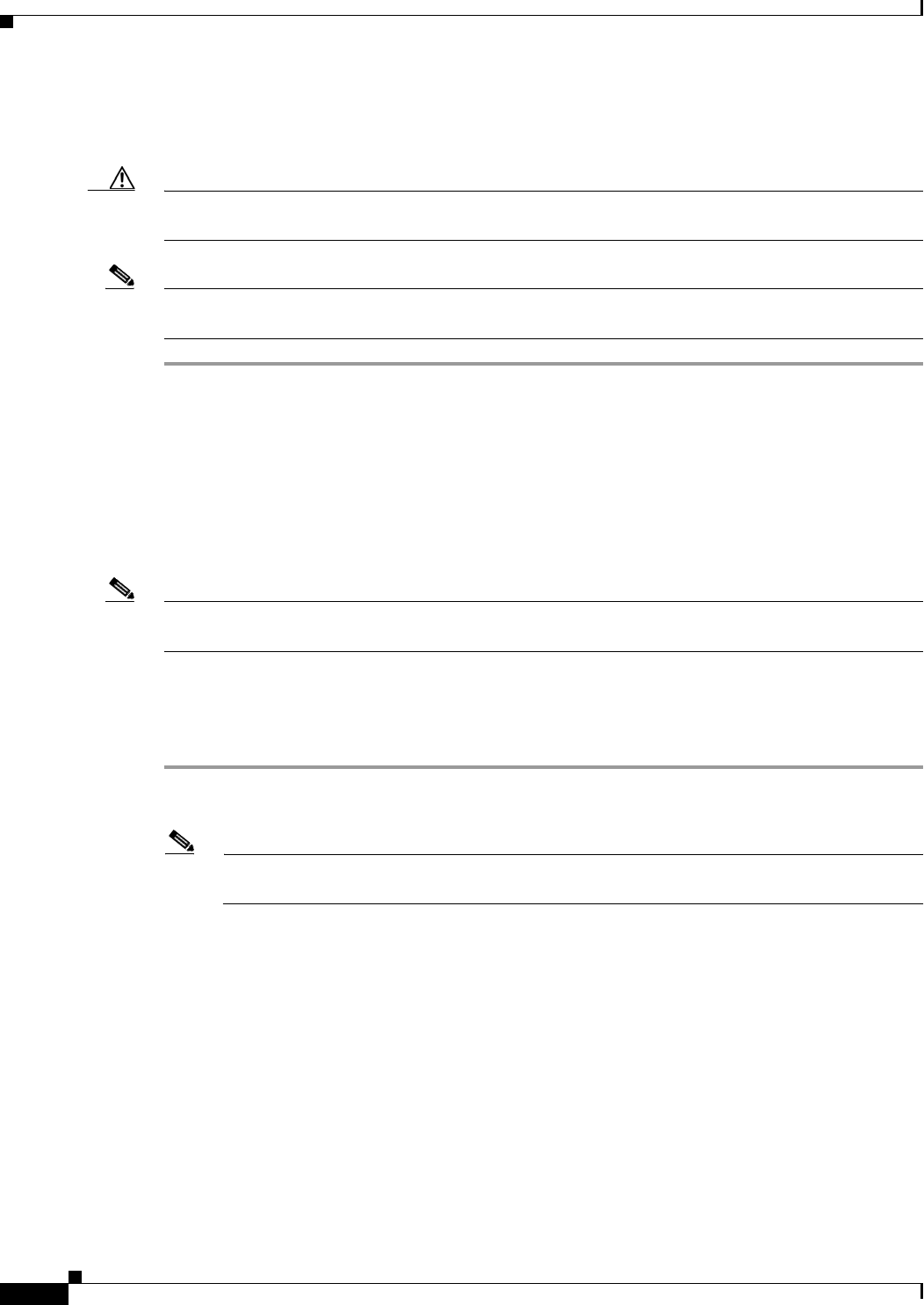
D-16
Cisco Intrusion Prevention System Appliance and Module Installation Guide for IPS 7.1
OL-24002-01
Appendix D Upgrading, Downgrading, and Installing System Images
Installing System Images
Step 11
Download and install the system image.
rommon> tftp
Caution
To avoid corrupting the system image, do not remove power from the IPS 4270-20 while the system
image is being installed.
Note
If the network settings are correct, the system downloads and boots the specified image on the
IPS 4270-20. Be sure to use the IPS 4270-20 image.
For More Information
•
For a list of supported TFTP servers, see TFTP Servers, page D-13.
•
For the procedure for locating software on Cisco.com, see Obtaining Cisco IPS Software, page C-1.
Installing the IPS 4345 and IPS 4360 System Images
Note
This procedure is for IPS 4345, but is also applicable to IPS 4360. The system image for IPS 4360 has
“4360” in the filename.
You can install the IPS 4345 and IPS 4360 system image by using the ROMMON on the appliance to
TFTP the system image on to the compact flash device.
To install the IPS 4345 and IPS 4360 system image, follow these steps:
Step 1
Download the IPS 4345 system image file to the tftp root directory of a TFTP server that is accessible
from your IPS 4345.
Note
Make sure you can access the TFTP server location from the network connected to the Ethernet
port of your IPS 4345.
Step 2
Boot the IPS 4345.
Booting system, please wait...
CISCO SYSTEMS
Embedded BIOS Version 1.0(5)0 09/14/04 12:23:35.90
Low Memory: 631 KB
High Memory: 2048 MB
PCI Device Table.
Bus Dev Func VendID DevID Class Irq
00 00 00 8086 2578 Host Bridge
00 01 00 8086 2579 PCI-to-PCI Bridge
00 03 00 8086 257B PCI-to-PCI Bridge
00 1C 00 8086 25AE PCI-to-PCI Bridge
00 1D 00 8086 25A9 Serial Bus 11
00 1D 01 8086 25AA Serial Bus 10


















