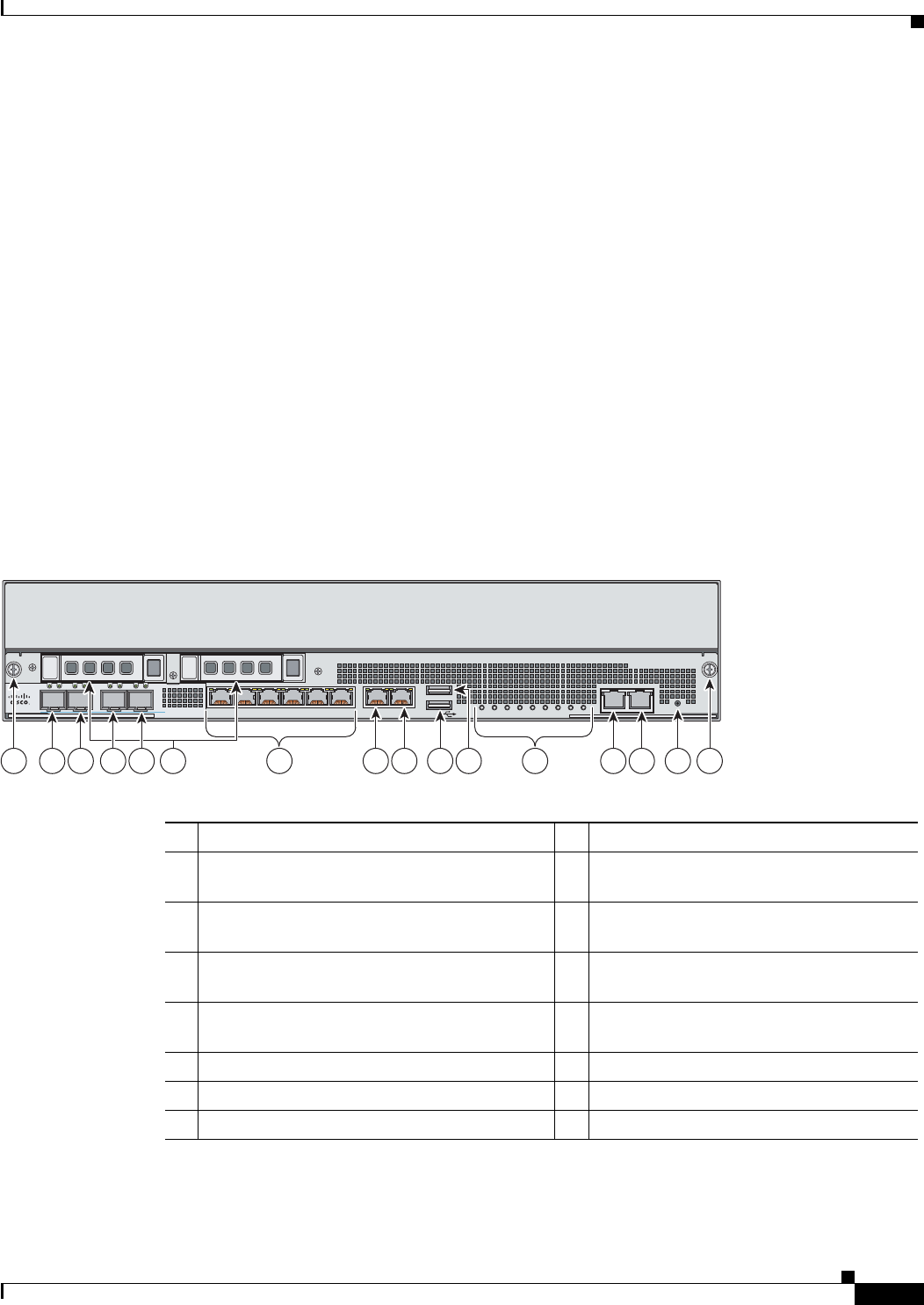
7-3
Cisco Intrusion Prevention System Appliance and Module Installation Guide for IPS 7.1
OL-24002-01
Chapter 7 Installing the IPS 4510 and IPS 4520
Front and Back Panel Features
IME
The Intrusion Prevention System Manager Express (IME) 7.2.3 and later also support the IPS 4510 and
IPS 4520. IME is a network management application that provides system health, events, and
collaboration monitoring in addition to reporting and configuration for up to ten sensors. IME monitors
sensor health using customizable dashboards and provides security alerts through RSS feed integration
from the Cisco Security Intelligence Operations site. It monitors global correlation data, which you can
view in events and reports. It monitors events and lets you sort views by filtering, grouping, and
colorization. IME also supports tools such, as ping, trace route, DNS lookup, and whois lookup for
selected events. It contains a flexible reporting network. It embeds the IDM configuration component to
allow for a seamless integration between the monitoring and configuration of IPS devices. Within IME
you can set up your sensors, configure policies, monitor IPS events, and generate reports. IME works in
single application mode—the entire application is installed on one system and you manage everything
from that system.
Front and Back Panel Features
This section describes the IPS 4510 and IPS 4520 front and back panel features and indicators.
Figure 7-1 shows the front view of the IPS 4510 and IPS 4520.
Figure 7-1 IPS 4510 and IPS 4520 Front Panel Features
1 Removal screws 2 Reserved bays for hard disk drives
1
1. Hard disk drives are not supported at this time. The hard disk drive bays are empty.
3 TenGigabitEthernet 0/9
(1-Gb and 10-Gb fiber SFP/SFP+ modules)
4 TenGigabitEthernet 0/8
(1-Gb and 10-Gb fiber SFP/SFP+ modules)
5 TenGigabitEthernet 0/7
(1-Gb and 10-Gb fiber SFP/SFP+ modules)
6 TenGigabitEthernet 0/6
(1-Gb and 10-Gb fiber SFP/SFP+ modules)
7 GigabitEthernet 0/0 through 0/5
(from right to left, 1-Gb copper RJ45)
8 Management 0/1
2
(GigabitEthernet RJ45)
2. Reserved for future use.
9 Management 0/0
(GigabitEthernet RJ45)
10 USB port
11 USB port 12 Front panel indicators
13 Auxiliary port (RJ45) 14 Console port (RJ45)
15 Reset
3
3. Reserved for future use.
PWR
BOOT
ALARM
ACT
VPN
PS1
HDD1
PS0
HDD0
USB
RESET
0
7
6
1012345
MGMT
0
1
AUX CONSOLE
9
8
SFP/SFP+
Cisco ASA 5585-X IPS SSP
Cisco IPS 4520
21 3 4 7 8 9 10 11 12 13 14 15
331672
15 6


















