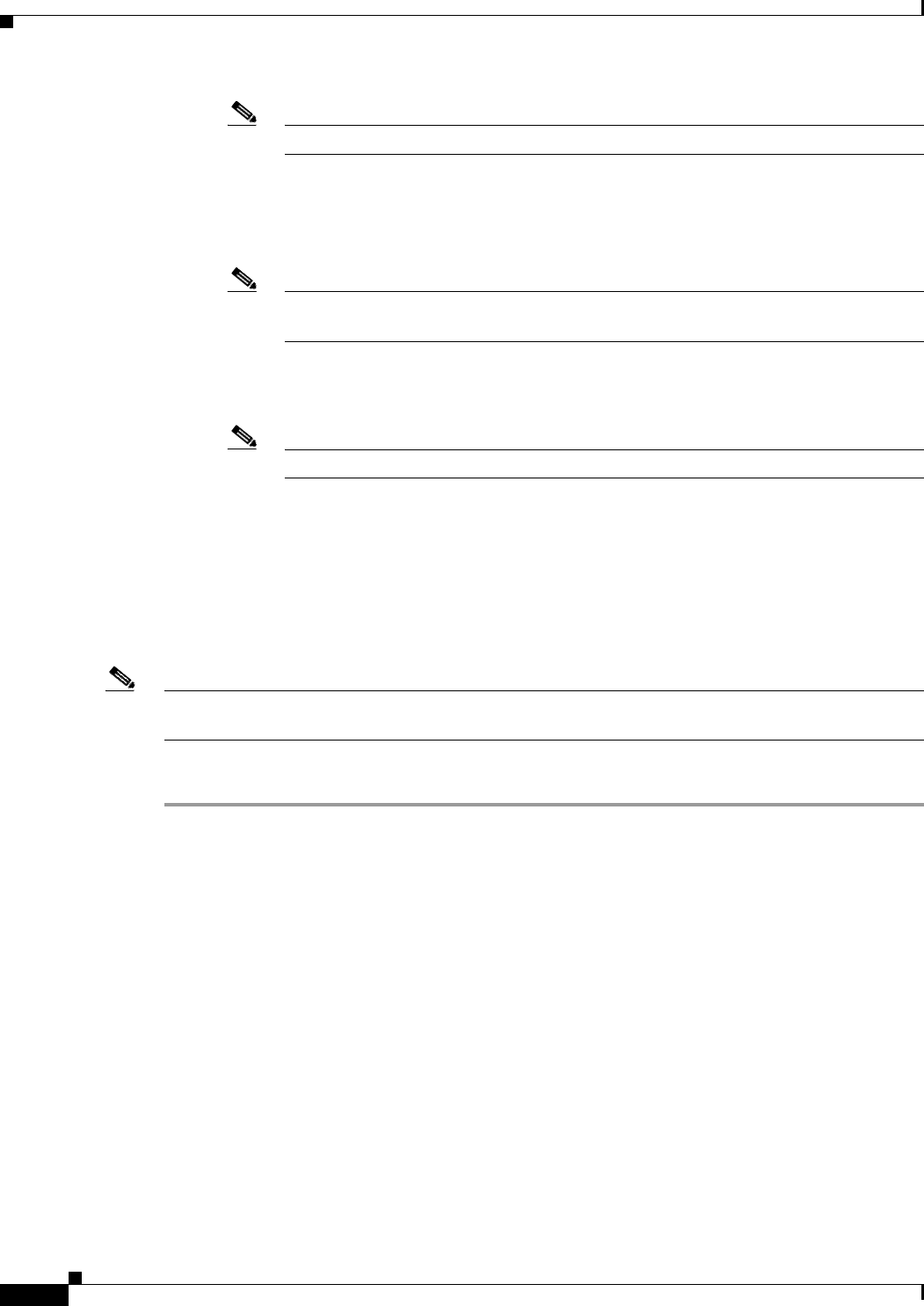
D-4
Cisco Intrusion Prevention System Appliance and Module Installation Guide for IPS 7.1
OL-24002-01
Appendix D Upgrading, Downgrading, and Installing System Images
Upgrading the Sensor
Note
You are prompted for a password.
–
scp:—Source URL for the SCP network server. The syntax for this prefix is:
scp://[[username@]location][/relativeDirectory]/filename
scp://[[username@]location][//absoluteDirectory]/filename
Note
You are prompted for a password. You must add the remote host to the SSH known hosts
list.
–
http:—Source URL for the web server. The syntax for this prefix is:
http://[[username@]location][/directory]/filename
Note
The directory specification should be an absolute path to the desired file.
–
https:—Source URL for the web server. The syntax for this prefix is:
https://[[username@]location][/directory]/filename
The directory specification should be an absolute path to the desired file. The remote host must be a TLS
trusted host.
Upgrading the Sensor
Note
The CLI output is an example of what your configuration may look like. It will not match exactly due to
the optional setup choices, sensor model, and IPS 7.1 version you have installed.
To upgrade the sensor, follow these steps:
Step 1
Download the appropriate file to an FTP, SCP, HTTP, or HTTPS server that is accessible from your
sensor.
Step 2
Log in to the CLI using an account with administrator privileges.
Step 3
Enter configuration mode.
sensor# configure terminal
Step 4
Upgrade the sensor.
sensor(config)# upgrade url/IPS-SSP_10-K9-7.1-3-E4.pkg
The URL points to where the update file is located, for example, to retrieve the update using FTP, enter
the following:
sensor(config)# upgrade ftp://username@ip_address//directory/IPS-SSP_10-K9-7.1-3-E4.pkg
Step 5
Enter the password when prompted.
Enter password: ********
Step 6
Enter
yes
to complete the upgrade.


















