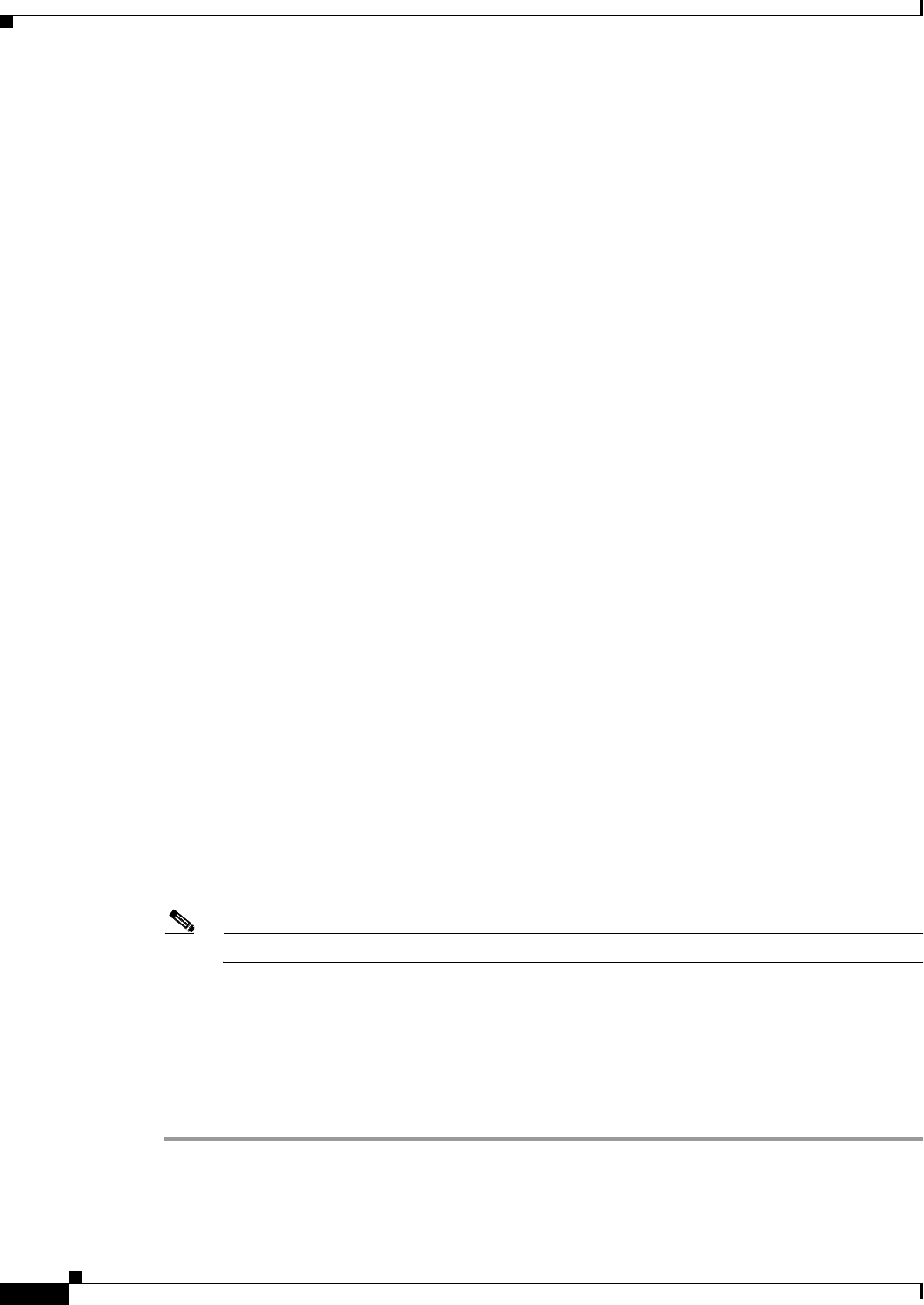
B-26
Cisco Intrusion Prevention System Appliance and Module Installation Guide for IPS 7.1
OL-24002-01
Appendix B Initializing the Sensor
Verifying Initialization
summary-mode fire-all
exit
exit
status
enabled true
exit
exit
exit
! ------------------------------
service ssh-known-hosts
rsa1-keys 10.89.146.1
length 1024
exponent 35
modulus 127830942922883267670156151321687733281150975610206071962216325709559802
69998149478748431202060218539250569954487820368372742332963486465122675278103455
02382074147081976580477367448761372704018006749147530115354456086472735887860780
20923203565649165402391893192805445031000304938986412742328940379711869015427
exit
exit
! ------------------------------
service trusted-certificates
exit
! ------------------------------
service web-server
exit
! ------------------------------
service anomaly-detection ad0
exit
! ------------------------------
service external-product-interface
exit
! ------------------------------
service health-monitor
exit
! ------------------------------
service global-correlation
exit
! ------------------------------
service aaa
exit
! ------------------------------
service analysis-engine
exit
sensor#
Note
You can also use the more current-config command to view your configuration.
Step 3
Display the self-signed X.509 certificate (needed by TLS).
sensor# show tls fingerprint
MD5: C4:BC:F2:92:C2:E2:4D:EB:92:0F:E4:86:53:6A:C6:01
SHA1: 64:9B:AC:DE:21:62:0C:D3:57:2E:9B:E5:3D:04:8F:A7:FD:CD:6F:27
Step 4
Write down the certificate fingerprints. You need the fingerprints to check the authenticity of the
certificate when connecting to this sensor with a web browser.


















