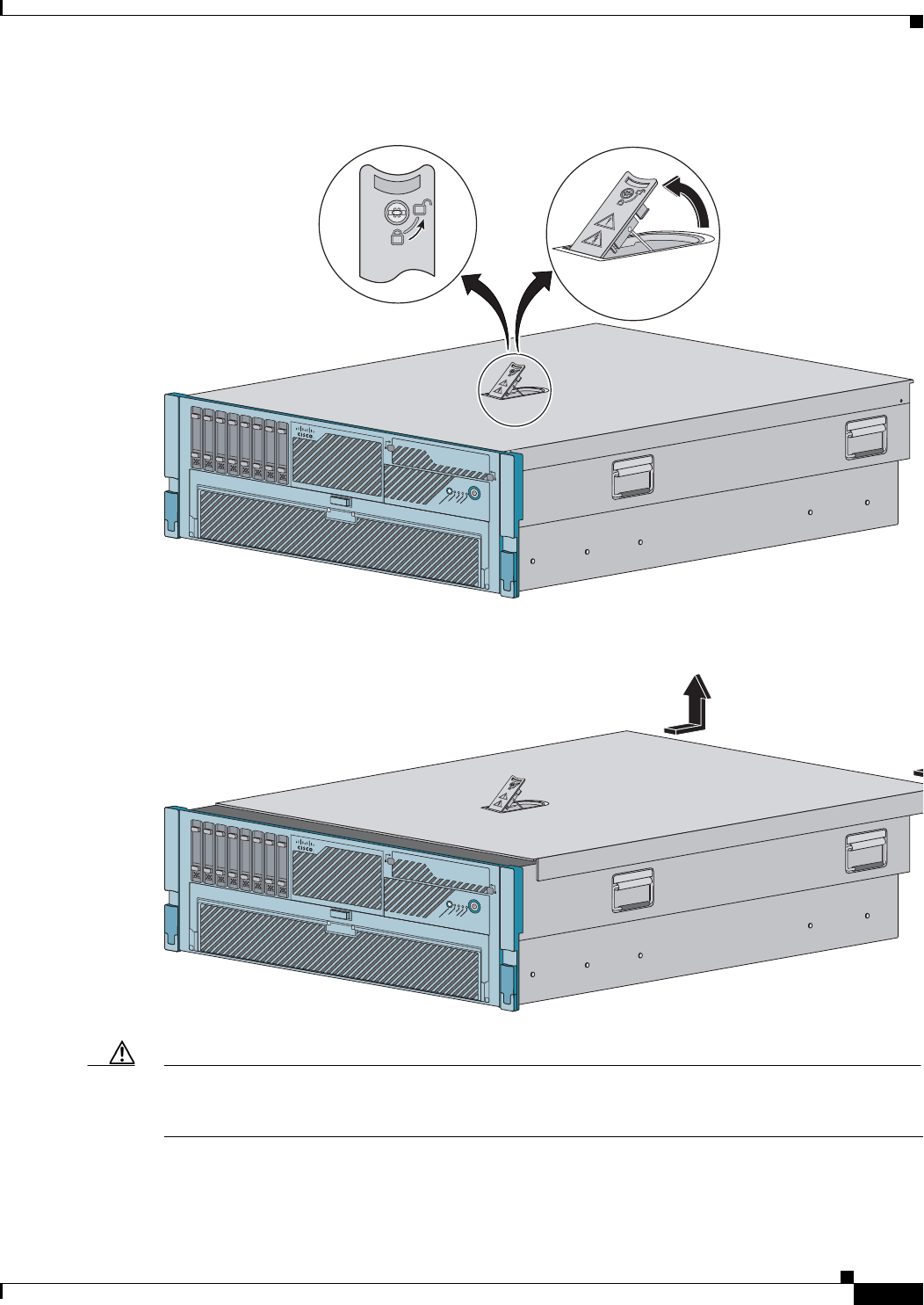
5-41
Cisco Intrusion Prevention System Appliance and Module Installation Guide for IPS 7.1
OL-24002-01
Chapter 5 Installing the IPS 4270-20
Removing and Replacing the Chassis Cover
Step 8
Lift up the cover latch on the top of the chassis.
Step 9
Slide the chassis cover back and up to remove it.
Caution
Do not operate the IPS 4270-20 without the chassis cover installed. The chassis cover protects the
internal components, prevents electrical shorts, and provides proper air flow for cooling the electronic
components.
Step 10
To replace the chassis cover, position it on top of the chassis and slide it on. Push down on the cover
latch to lock into place.
250123
1
2
34
5
6
7
8
Cisco
IPS
4270 SERIE
S
Intr
usion
Preven
tion S
enso
r
U
I
D
S
Y
S
T
E
M
P
W
R
S
T
A
T
US
M
G
M
T
0
M
G
M
T 1
1
2345678
250124
1
2345678
Cisco
IPS 4270 SER
IES
Intr
usio
n Preve
ntion Sen
sor
U
I
D
S
Y
S
T
E
M
P
W
R
S
T
A
T
U
S
M
G
M
T
0
M
G
M
T 1


















