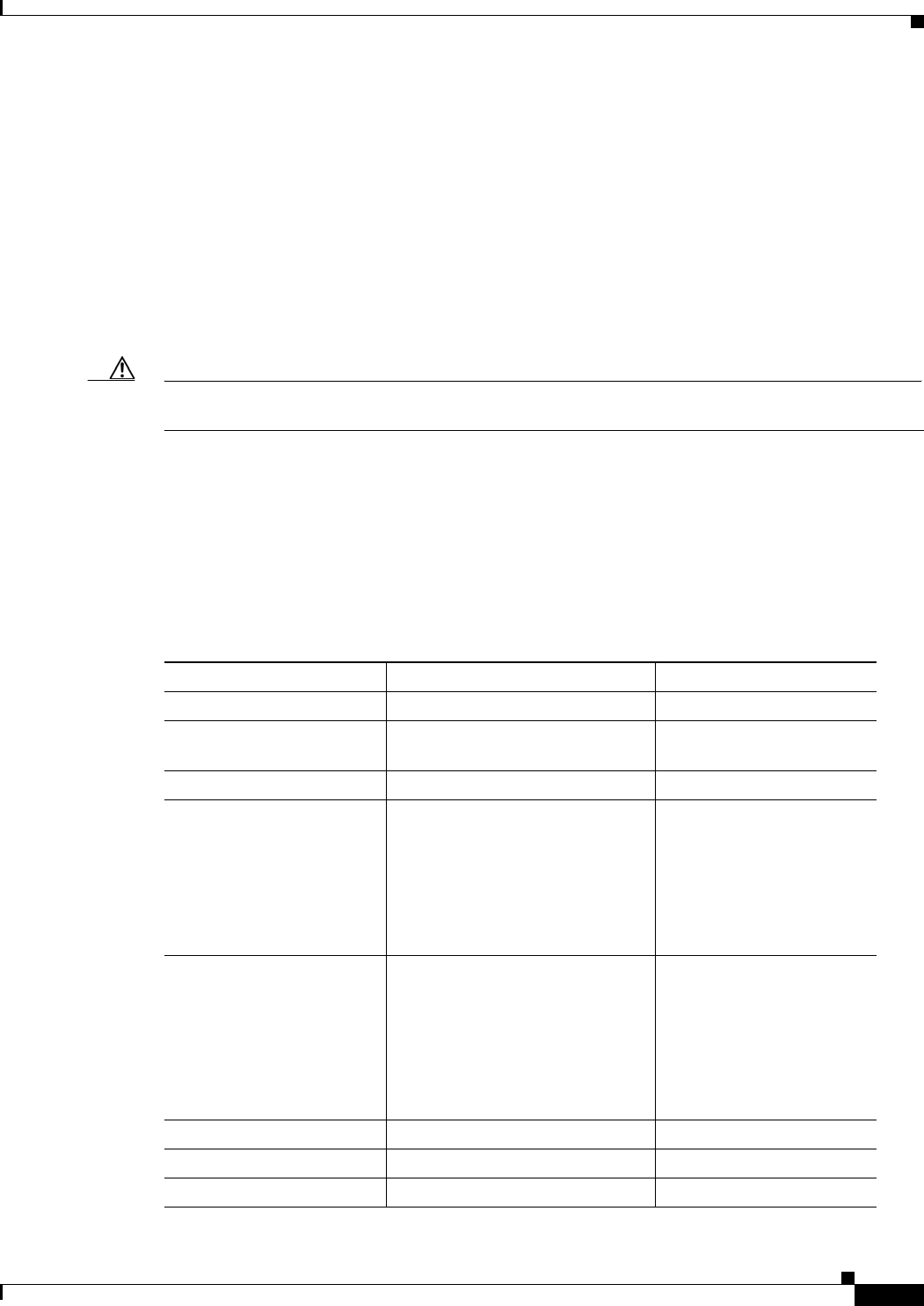
1-19
Cisco Intrusion Prevention System Appliance and Module Installation Guide for IPS 7.1
OL-24002-01
Chapter 1 Introducing the Sensor
Supported Sensors
You can also connect appliances between two switches. There are two variations. In the first variation,
the two ports are configured as access ports, so they carry a single VLAN. In this way, the sensor bridges
a single VLAN between the two switches.
In the second variation, the two ports are configured as trunk ports, so they can carry multiple VLANs.
In this configuration, the sensor bridges multiple VLANs between the two switches. Because multiple
VLANs are carried over the inline interface pair, the VLANs can be divided into groups and each group
can be assigned to a virtual sensor.
Supported Sensors
Caution
Installing the most recent software on unsupported sensors may yield unpredictable results. We do not
support software installed on unsupported platforms.
The currently supported IPS 7.1(x) versions are 7.1(1)E4, 7.1(2)E4, 7.1(3)E4, 7.1(4)E4, 7.1(5)E4, and
IPS 7.1(6)E4. All IPS sensors are not supported in each 7.1(x) version.
For a list of the specific IPS filenames and the IPS versions that each sensor supports, refer to the Release
Notes for your IPS version found at this URL:
http://www.cisco.com/en/US/products/hw/vpndevc/ps4077/prod_release_notes_list.html
Table 1-4 lists the sensors (IPS appliances and modules) that are supported by Cisco IPS.
Table 1-4 Supported Sensors
Model Name Part Number Optional Interfaces
Appliances
IPS 4240 IPS-4240-K9
IPS-4240-DC-K9
1
—
—
IPS 4255 IPS-4255-K9 —
IPS 4260 IPS-4260-K9
IPS-4260-4GE-BP-K9
IPS-4260-2SX-K9
IPS-4260-2X10GE-SR-K9
IPS-4GE-BP-INT=
IPS-2SX-INT=
IPS-2X10GE-SR-INT=
—
—
—
IPS 4270-20 IPS-4270-K9
IPS-4270-4GE-BP-K9
IPS-4270-2SX-K9
IPS-4270-2X10GE-SR-K9
IPS-4GE-BP-INT=
IPS-2SX-INT=
IPS-2X10GE-SR-INT=
—
—
—
IPS 4345 IPS-4345-K9 —
IPS 4360 IPS-4360-K9 —
IPS 4510 IPS 4510-K9 —


















