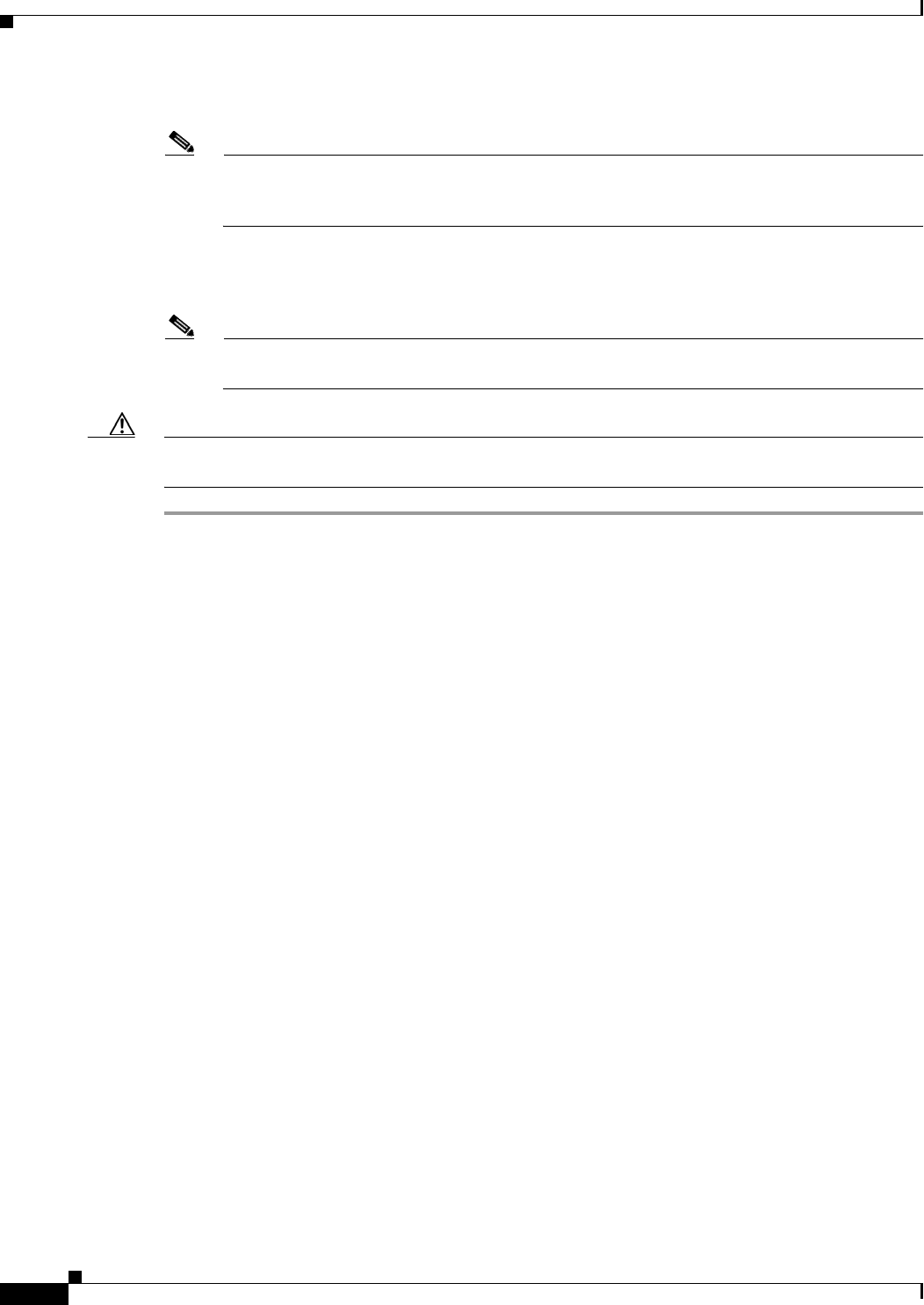
D-28
Cisco Intrusion Prevention System Appliance and Module Installation Guide for IPS 7.1
OL-24002-01
Appendix D Upgrading, Downgrading, and Installing System Images
Installing System Images
Step 11
Enter set and press Enter to verify the network settings.
Note
You can use the sync command to store these settings in NVRAM so they are maintained across
boots. Otherwise, you must enter this information each time you want to boot an image from
ROMMON.
Step 12
Download and install the system image.
rommon> tftp
Note
If the network settings are correct, the system downloads and boots the specified image on the
ASA 5585-X IPS SSP. Be sure to use the ASA 5585-X IPS SSP image.
Caution
To avoid corrupting the system image, do not remove power from the ASA 5585-X IPS SSP while the
system image is being installed.
For More Information
•
For a list of recommended TFTP servers, see TFTP Servers, page D-13.
•
For the procedure for initializing the ASA 5585-X IPS SSP with the setup command, see Advanced
Setup for the ASA 5585-X IPS SSP, page B-21.


















