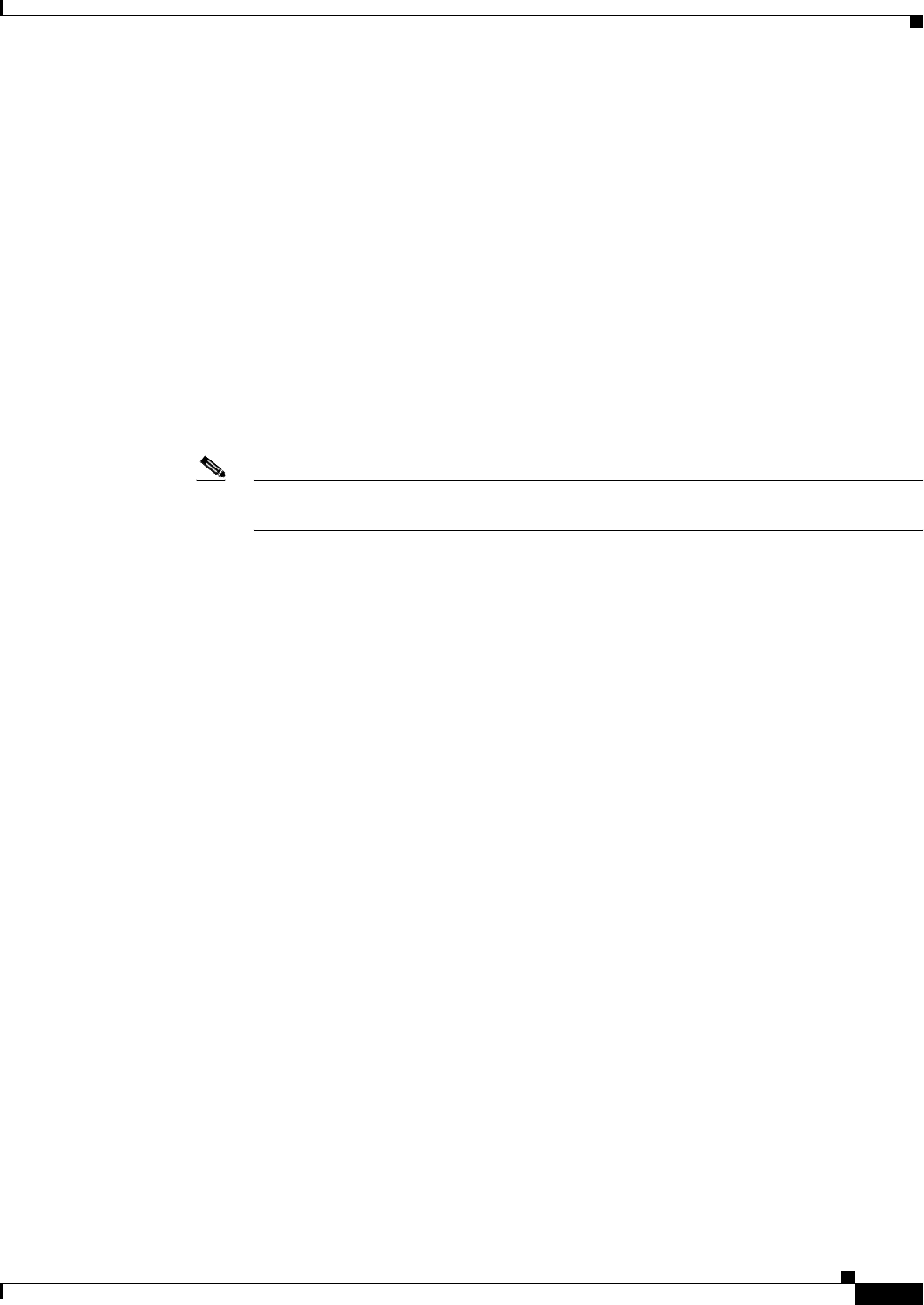
D-9
Cisco Intrusion Prevention System Appliance and Module Installation Guide for IPS 7.1
OL-24002-01
Appendix D Upgrading, Downgrading, and Installing System Images
Configuring Automatic Upgrades
Step 3
Configure the sensor to automatically look for new upgrades either on Cisco.com or on your file server:
a.
On Cisco.com. Continue with Step 4.
sensor(config-hos-aut)# cisco-server enabled
b.
From your server.
sensor(config-hos-aut)# user-server enabled
c.
Specify the IP address of the file server.
sensor(config-hos-ena)# ip-address 10.1.1.1
d.
Specify the directory where the upgrade files are located on the file server.
sensor(config-hos-ena)# directory /tftpboot/sensor_updates
e.
Specify the file server protocol.
sensor(config-hos-ena)# file-copy-protocol ftp
Note
If you use SCP, you must use the ssh host-key command to add the server to the SSH known
hosts list so the sensor can communicate with it through SSH.
Step 4
Specify the username for authentication.
sensor(config-hos-ena)# user-name tester
Step 5
Specify the password of the user.
sensor(config-hos-ena)# password
Enter password[]: ******
Re-enter password: ******
Step 6
Specify the scheduling:
a.
For calendar scheduling (starts upgrades at specific times on specific day):
sensor(config-hos-ena)# schedule-option calendar-schedule
sensor(config-hos-ena-cal)# days-of-week sunday
sensor(config-hos-ena-cal)# times-of-day 12:00:00
b.
For periodic scheduling (starts upgrades at specific periodic intervals):
sensor(config-hos-ena)# schedule-option periodic-schedule
sensor(config-hos-ena-per)# interval 24
sensor(config-hos-ena-per)# start-time 13:00:00
Step 7
Verify the settings.
sensor(config-hos-ena)# show settings
enabled
-----------------------------------------------
schedule-option
-----------------------------------------------
periodic-schedule
-----------------------------------------------
start-time: 13:00:00
interval: 24 hours
-----------------------------------------------
-----------------------------------------------
ip-address: 10.1.1.1
directory: /tftpboot/update/6.1_dummy_updates


















