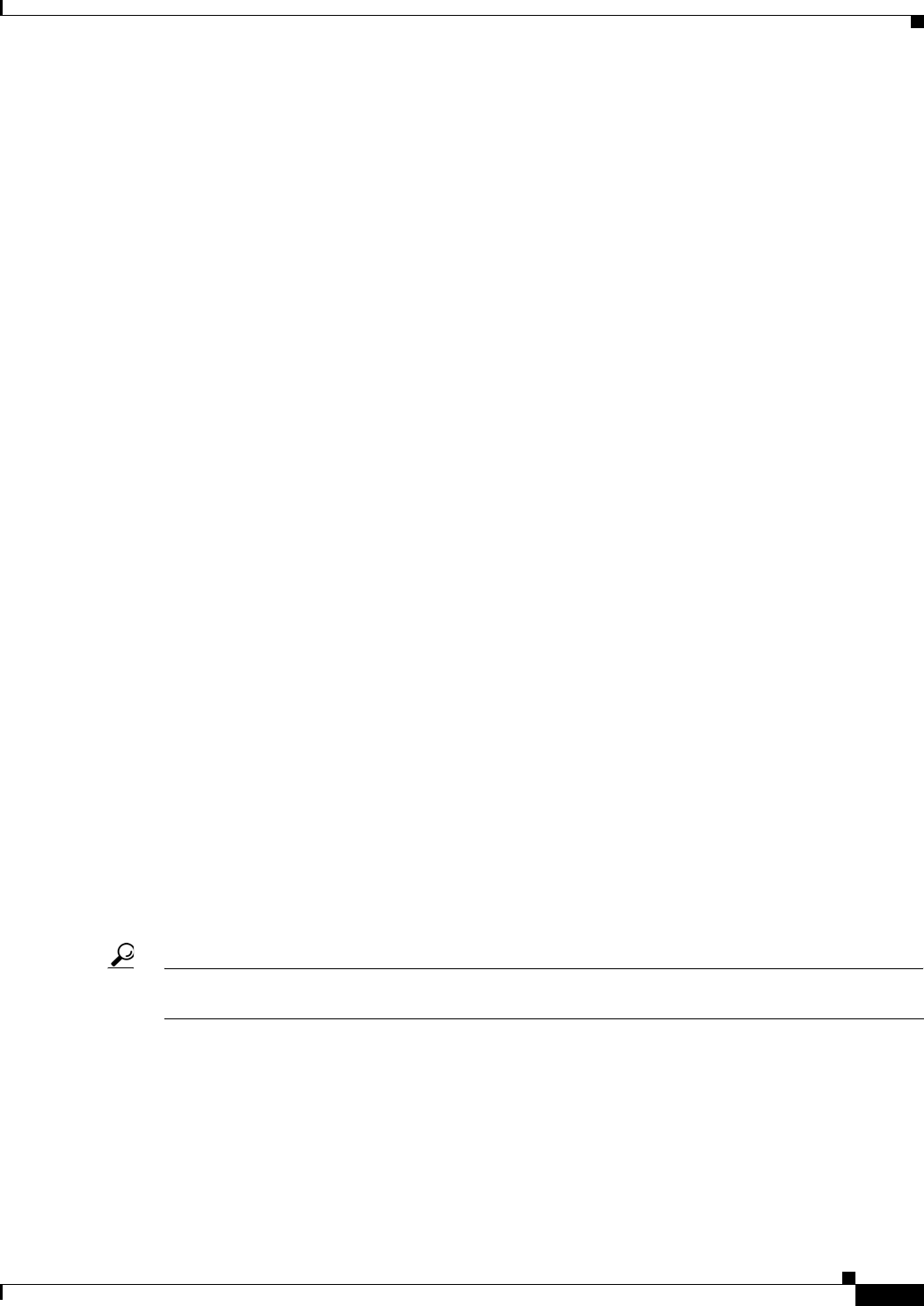
E-57
Cisco Intrusion Prevention System Appliance and Module Installation Guide for IPS 7.1
OL-24002-01
Appendix E Troubleshooting
Troubleshooting the ASA 5500 AIP SSM
Time Synchronization on the IME and the Sensor
Symptom
The IME displays
No Data Available
on the Events dashboard. A historical query does not
return any events; however, events are coming in to the IME and they appear in the real-time event
viewer.
Possible Cause
The time is not synchronized between the sensor and the IME local server. The IME
dashboards use a time relative to the IME local time. If these times are not synchronized, the query
does not return any results. When you add a sensor to the IME, it checks for the time synchronization
and warns you to correct it if is in wrong. The IME also displays a clock warning in Home >
Devices > Device List to warn you about problems with synchronization.
Recommended Action
Change the time settings on the sensor or the IME local server. In most cases,
the time change is required for the sensor because it is configured with the incorrect or default time.
For More Information
•
For more information on time and the sensor, see Time Sources and the Sensor, page E-14.
•
For the procedure for changing the time on the sensor, see Correcting Time on the Sensor,
page E-16.
Not Supported Error Message
Symptom
The IME displays
Not Supported
in the device list table and in some gadgets, and no data is
included.
Possible Cause
Click Details to see an explanation for this message. The IME needs IPS 6.1 or later
to obtain certain information. The IME still operates with event monitoring and reporting for IPS 5.0
and later and specific IOS IPS versions, but some functions, such as health information and
integrated configuration, are not available.
Recommended Action
Upgrade to IPS 6.1 or later.
Troubleshooting the ASA 5500 AIP SSM
Tip
Before troubleshooting the ASA 5500 AIP SSM, check the Caveats section of the Readme for the
software version you have installed on your sensor to see if you are dealing with a known issue.
The following section contains commands that are specific to troubleshooting ASA 5500 AIP SSM:
•
Health and Status Information, page E-58
•
Failover Scenarios, page E-60
•
The ASA 5500 AIP SSM and the Normalizer Engine, page E-61
•
The ASA 5500 AIP SSM and the Data Plane, page E-62
•
The ASA 5500 AIP SSM and Jumbo Packet Frame Size, page E-62


















