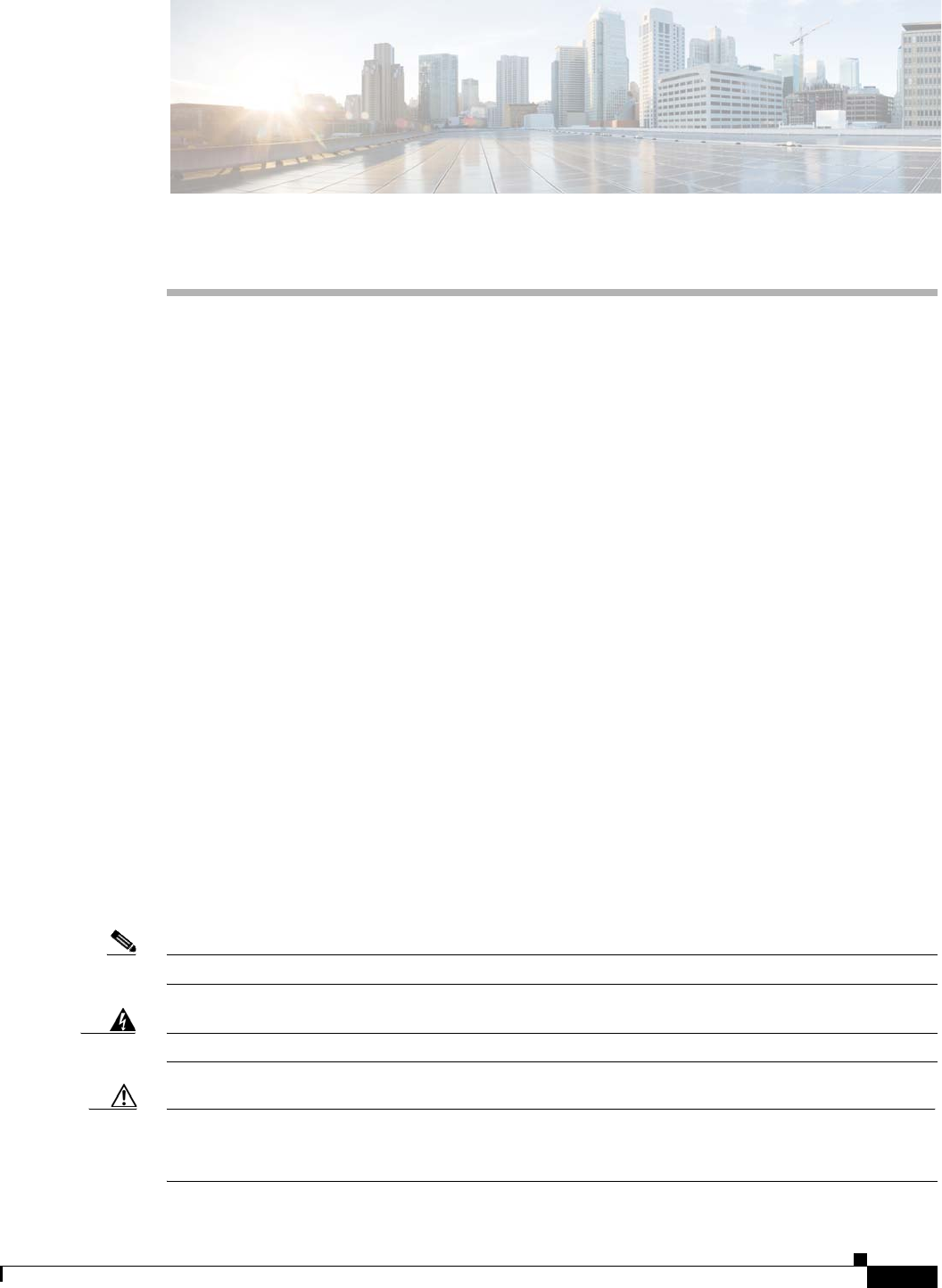
CHAPTER
4-1
Cisco Intrusion Prevention System Appliance and Module Installation Guide for IPS 7.1
OL-24002-01
4
Installing the IPS 4260
Contents
This chapter describes IPS 4260, and contains the following sections:
•
Installation Notes and Caveats, page 4-1
•
Product Overview, page 4-2
•
Supported Interface Cards, page 4-3
•
Hardware Bypass, page 4-4
•
Front and Back Panel Features, page 4-7
•
Specifications, page 4-9
•
Accessories, page 4-10
•
Rack Mounting, page 4-10
•
Installing the IPS 4260, page 4-16
•
Removing and Replacing the Chassis Cover, page 4-19
•
Installing and Removing Interface Cards, page 4-21
•
Installing and Removing the Power Supply, page 4-23
Installation Notes and Caveats
Pay attention to the following installation notes and caveats before installing the IPS 4260.
Note
Read through the entire guide before beginning any of the installation procedures.
Warning
Only trained and qualified personnel should install, replace, or service this equipment
.
Statement 49
Caution
Read the safety warnings in the Regulatory Compliance and Safety Information for the Cisco Intrusion
Detection and Prevention System 4200 Series Appliance Sensor document and follow proper safety
procedures when performing the steps in this guide.


















