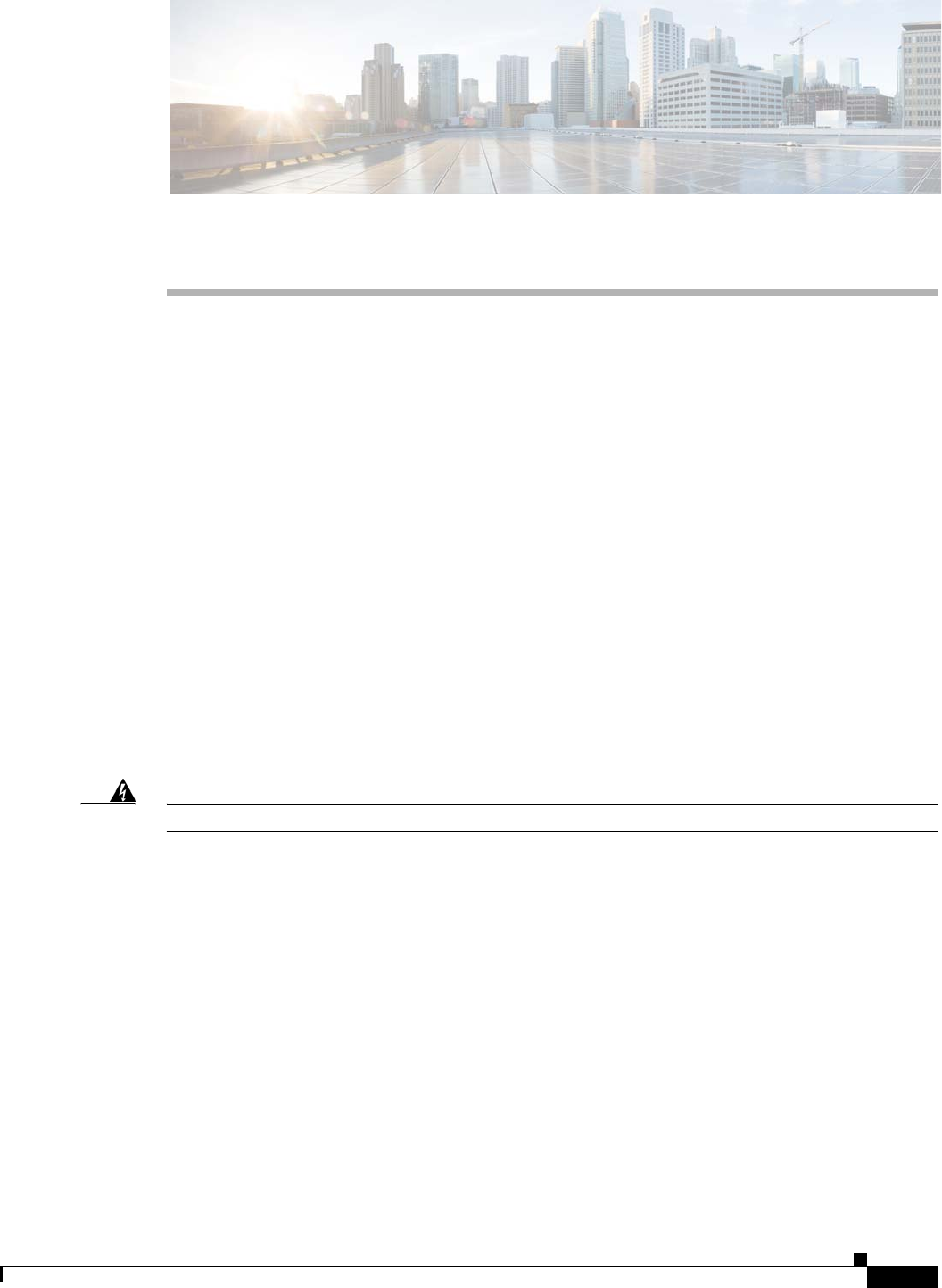
CHAPTER
9-1
Cisco Intrusion Prevention System Appliance and Module Installation Guide for IPS 7.1
OL-24002-01
9
Installing and Removing the ASA 5585-X IPS SSP
Contents
This chapter describes the Cisco ASA 5585-X IPS SSP, and contains the following sections:
•
Installation Notes and Caveats, page 9-1
•
Introducing the ASA 5585-X IPS SSP, page 9-2
•
Specifications, page 9-3
•
Hardware and Software Requirements, page 9-4
•
Front Panel Features, page 9-4
•
Memory Requirements, page 9-8
•
SFP/SFP+ Modules, page 9-9
•
Installing the ASA 5585-X IPS SSP, page 9-9
•
Installing SFP/SFP+ Modules, page 9-11
•
Verifying the Status of the ASA 5585-X IPS SSP, page 9-12
•
Removing and Replacing the ASA 5585-X IPS SSP, page 9-13
Warning
Only trained and qualified personnel should install, replace, or service this equipment
.
Statement 49
Installation Notes and Caveats
Pay attention to the following installation notes and caveats before installing the ASA 5585-X IPS SSP:
•
Read the safety warnings in the Regulatory Compliance and Safety Information for the Cisco ASA
5585-X Adaptive Security Appliance document and follow proper safety procedures when
performing the steps in this guide.
•
The ASA 5585-X IPS SSP is supported in ASA 8.2(4.4) and later as well as ASA 8.4(2) and later.
It is not supported in ASA 8.3(x).
•
The ASA 5585-X IPS SSP does not require any cabling. If you have an ASA 5585-X IPS SSP, you
can use the ASA 5585-X IPS SSP nonmanagement interfaces as additional network interfaces.
•
Read through the entire guide before beginning any of the installation procedures.


















