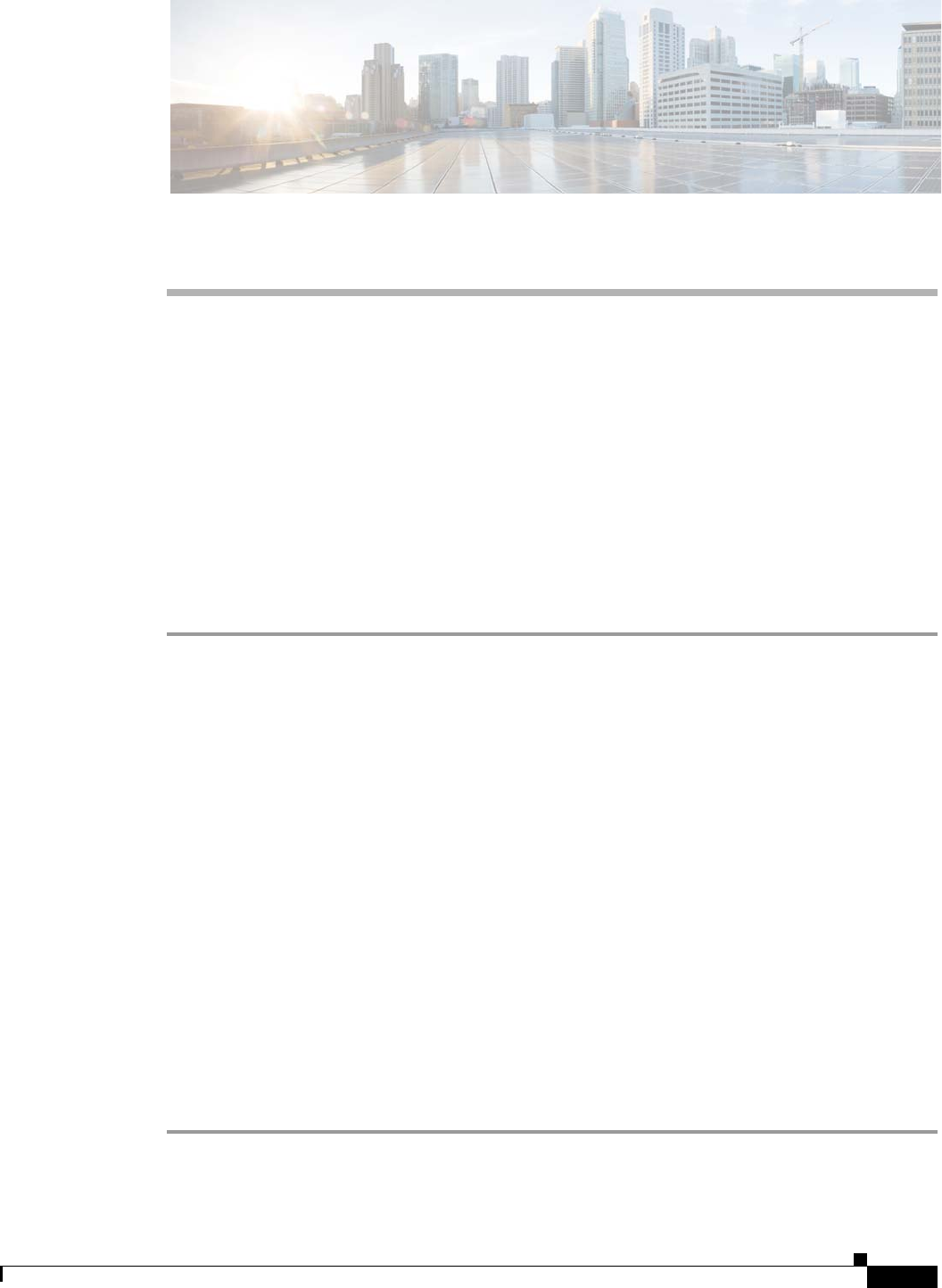
CHAPTER
2-1
Cisco Intrusion Prevention System Appliance and Module Installation Guide for IPS 7.1
OL-24002-01
2
Preparing the Appliance for Installation
This chapter describes the steps to follow before installing new hardware or performing hardware
upgrades, and includes the following sections:
•
Installation Preparation, page 2-1
•
Safety Recommendations, page 2-2
•
General Site Requirements, page 2-5
Installation Preparation
To prepare for installing an appliance, follow these steps:
Step 1
Review the safety precautions outlined in one of the following safety documents:
•
Regulatory Compliance and Safety Information for the Cisco Intrusion Prevention System 4200
Series Appliance Sensor
•
Regulatory Compliance and Safety Information for the Cisco ASA 5500-X Series Adaptive Security
Appliances and the Intrusion Prevention System 4300 Series Appliances
•
Regulatory Compliance and Safety Information for the Cisco Intrusion Prevention System 4500
Series Sensor Appliance.
Step 2
To familiarize yourself with the IPS and related documentation and where to find it on Cisco.com, read
the Documentation Roadmap for Cisco Intrusion Prevention System 7.1.
Step 3
Before proceeding with appliance installation, read the Release Notes for your software version, found
at this URL:
http://www.cisco.com/en/US/products/hw/vpndevc/ps4077/prod_release_notes_list.html
Step 4
Unpack the appliance. An accessory kit ships with the appliance. Refer to the chapter for your appliance
for the accessory kit contents.
Step 5
Place the appliance in an ESD-controlled environment.
Step 6
Place the appliance on a stable work surface.
Step 7
For installation instructions, see the chapter on your sensor in this book, Cisco Intrusion Prevention
System Appliance and Module Installation Guide for IPS 7.1.


















