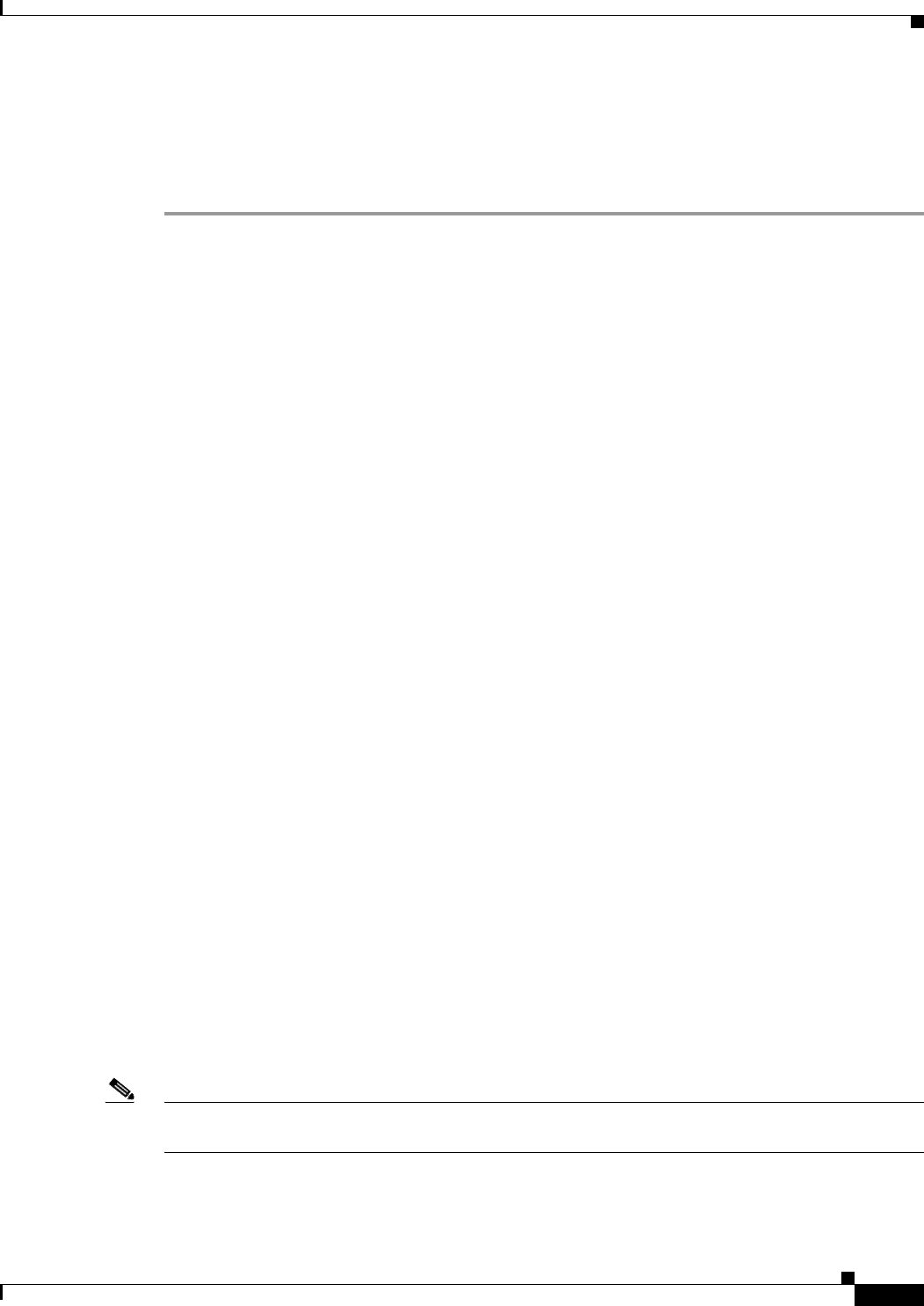
6-15
Cisco Intrusion Prevention System Appliance and Module Installation Guide for IPS 7.1
OL-24002-01
Chapter 6 Installing the IPS 4345 and IPS 4360
Removing and Installing the Power Supply
Step 8
Power on the appliance.
Step 9
Initialize the appliance.
Step 10
Install the most recent Cisco IPS software. You are now ready to configure intrusion prevention on the
appliance.
For More Information
•
For more information about ESD, see Preventing Electrostatic Discharge Damage, page 2-3.
•
For the procedure for using the setup command to initialize the appliance, see Appendix B,
“Initializing the Sensor.”
•
For the procedure for obtaining IPS software, see Obtaining Cisco IPS Software, page C-1.
•
For the procedures for configuring intrusion prevention on your sensor, refer to the following
documents:
–
Cisco Intrusion Prevention System Device Manager Configuration Guide for IPS 7.1
–
Cisco Intrusion Prevention System Manager Express Configuration Guide for IPS 7.1
–
Cisco Intrusion Prevention System Sensor CLI Configuration Guide for IPS 7.1
Removing and Installing the Power Supply
This section describes the AC and DC power supplies and how to install and remove them. It contains
the following topics:
•
Understanding the Power Supplies, page 6-15
•
Removing and Installing the AC Power Supply, page 6-17
•
Installing DC Input Power, page 6-20
•
Removing and Installing the DC Power Supply, page 6-25
Understanding the Power Supplies
The IPS 4345 ships with one fixed fan and one fixed power supply (AC or DC) installed. The IPS 4360
ships with one power supply (AC or DC) installed. You can add an additional power supply or you can
order the IPS 4360 with two power supplies installed. Having two power supplies installed provides a
redundant power option. This configuration ensures that if one power supply fails, the other power
supply assumes the full load until the failed power supply is replaced. To maintain airflow, an empty bay
must be covered or both bays must be populated with power supplies. If only one power supply is
installed, make sure that it is installed in slot 0 (left slot) and that slot 1 (right slot) is covered with a slot
cover. If only one power supply is installed, do not remove the power supply unless the appliance has
been powered off. Removing the only operational power supply causes an immediate power loss.
Note
The IPS 4360 can support two AC or two DC power supplies. Do not mix AC and DC power supply units
in the same chassis.


















