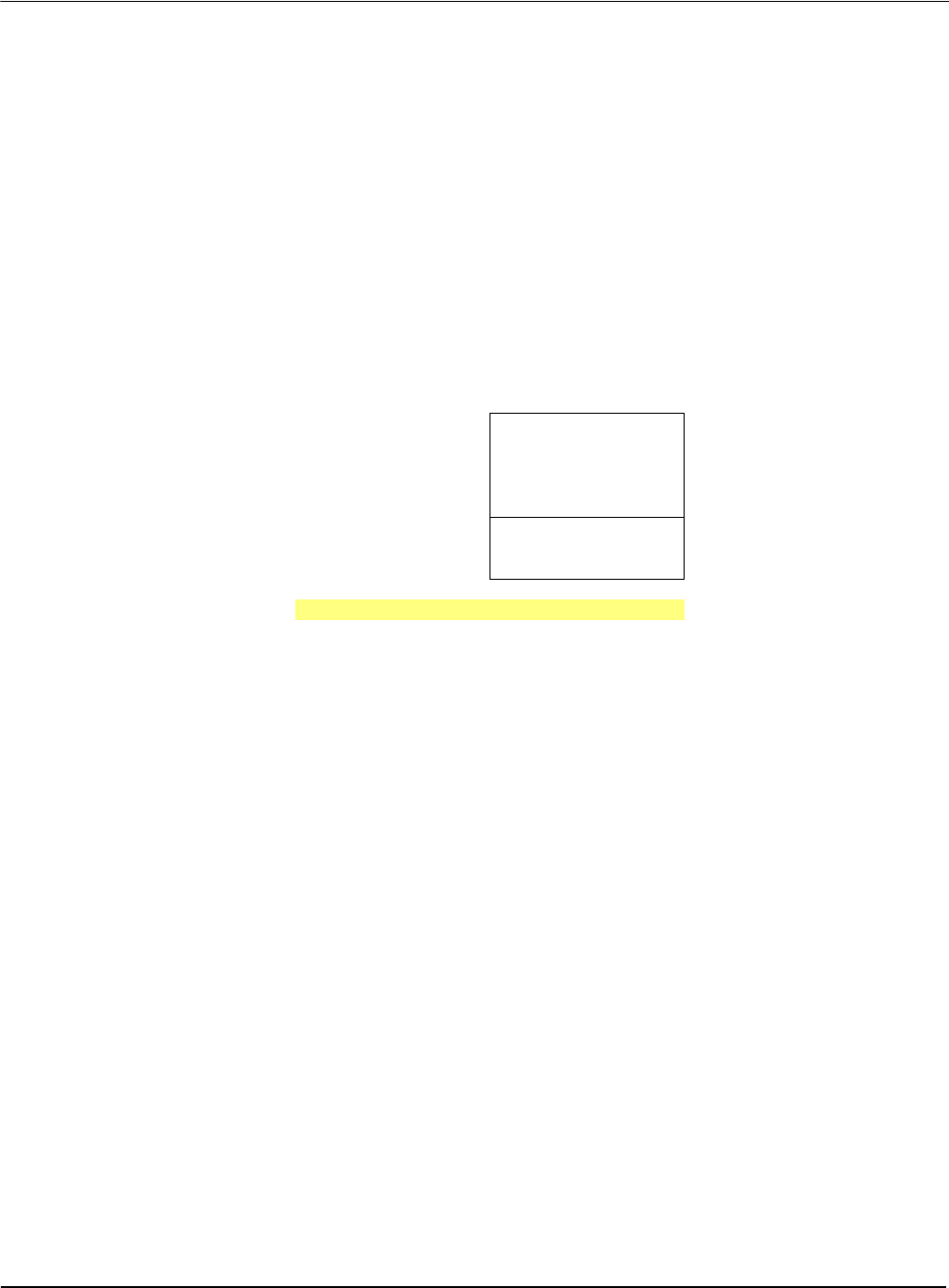
Epson Research and Development Page 31
Vancouver Design Center
Programming Notes and Examples S1D13705
Issue Date: 02/01/22 X27A-G-002-03
5.3 Split Screen
Occasionally the need arises to display two different but related images. Take, for example,
a game where the main play area requires rapid updates and game status, displayed at the
bottom of the screen, requires infrequent updates.
The Split Screen feature of the S1D13705 allows a programmer to setup a display in such
a manor. When correctly configured the programmer has only to update the main area on a
regular basis. Occasionally, as the need arises, the secondary area is updated.
The figure below illustrates how a 320x240 panel may be configured to have one image
displaying from scan line 0 to scan line 199 and image 2 displaying from scan line 200 to
scan line 239. Although this example picks specific values, the split between image 1 and
image 2 may occur at any line of the display.
Figure 5-2: 320x240 Single Panel For Split Screen
In split screen operation “Image 1" is taken from the display memory location pointed to
by the Screen 1 Start Address registers and is always located at the top of the screen. “Image
2" is taken from the display memory location pointed to by the Screen 2 Start Address
registers. The line where “Image 1" end and “Image 2" begins is determined by the Screen
1 Vertical Size register.
Scan Line 0
Image 1...
Scan Line 199
Scan Line 200
Image 2...
Scan Line 239
Screen 1 Vertical Size Registers = 199 lines


















