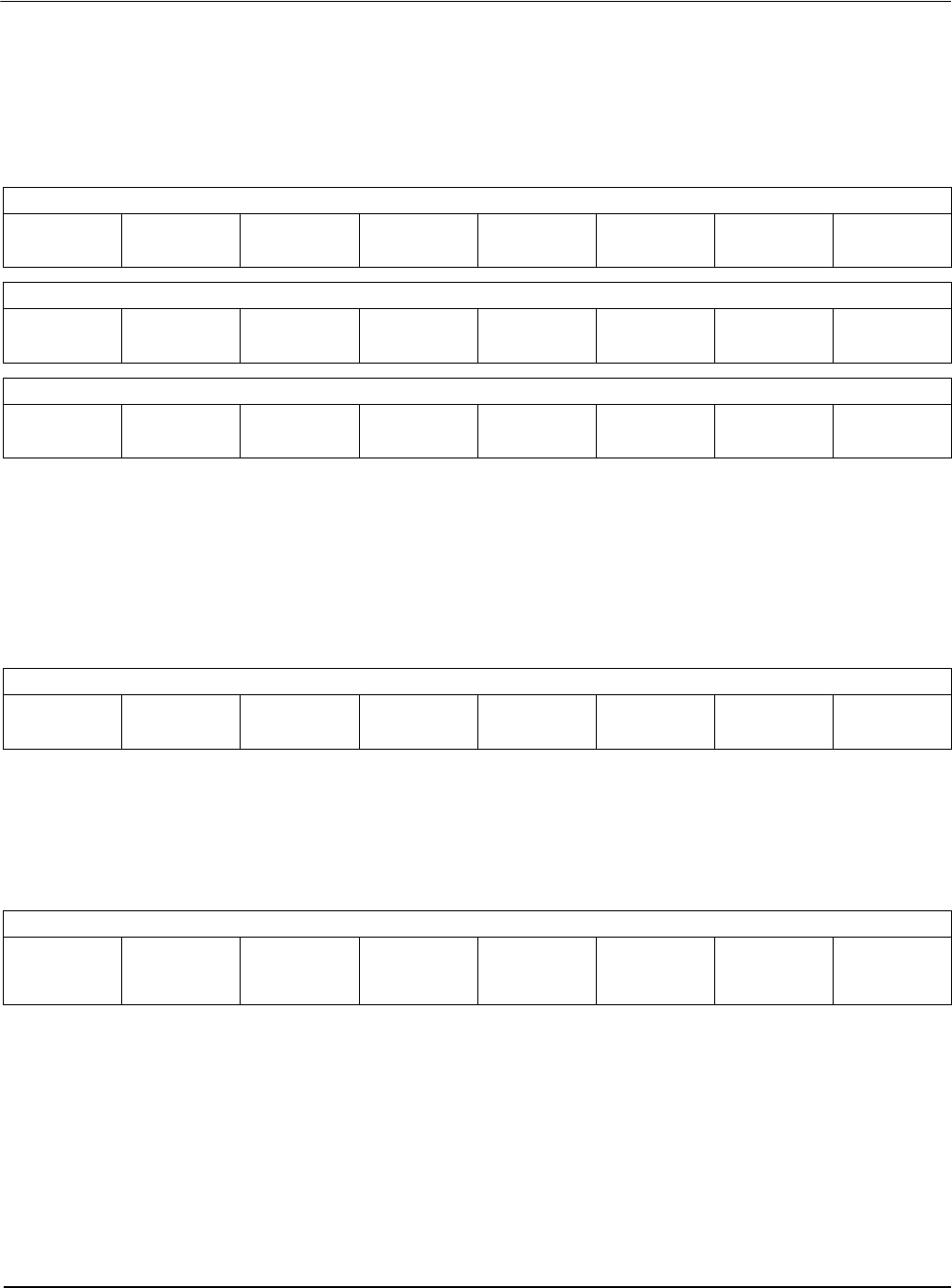
Page 40 Epson Research and Development
Vancouver Design Center
S1D13705 Programming Notes and Examples
X27A-G-002-03 Issue Date: 02/01/22
7.4 Registers
This section describes the registers used to set portrait mode operation.
The Screen 1 Start Address registers must be set correctly for portrait mode. In portrait
mode the Start Address registers form a byte offset, as opposed to a word offset, into
display memory.
The initial required offset is the portrait mode stride (in bytes) less one.
The line byte count register informs the S1D13705 of the stride, in bytes, between two
consecutive lines of display in portrait mode. The Line Byte Count register only affects
portrait mode operation and are ignored when the S1D13705 is in landscape display mode.
The portrait mode register contains several items for portrait mode support.
The first is the Portrait Mode Enable bit. When this bit is “0” the S1D13705 is in landscape
mode and the remainder of the settings in this register as well as the Line Byte Count in
REG[1Ch] are ignored. Set this bit to “1” to enable portrait mode.
REG[0Ch] Screen 1 Start Word Address LSB
bit 7bit 6bit 5bit 4bit 3bit 2bit 1bit 0
REG[0Dh] Screen 1 Start Word Address MSB
bit 15 bit 14 bit 13 bit 12 bit 11 bit 10 bit 9 bit 8
REG[0Eh] Screen 1 Start Word Address MSB
n/a n/a n/a n/a n/a n/a n/a bit 16
REG[1Ch] Line Byte Count Register
bit 7bit 6bit 5bit 4bit 3bit 2bit 1bit 0
REG[1Bh] Portrait Mode Register
Portrait Mode
Enable
Portrait Mode
Select
n/a n/a n/a
Portrait Mode
Memory
Clock Select
Portrait Mode
Pixel Clock
Select Bit 1
Portrait Mode
Pixel Clock
Select Bit 0


















