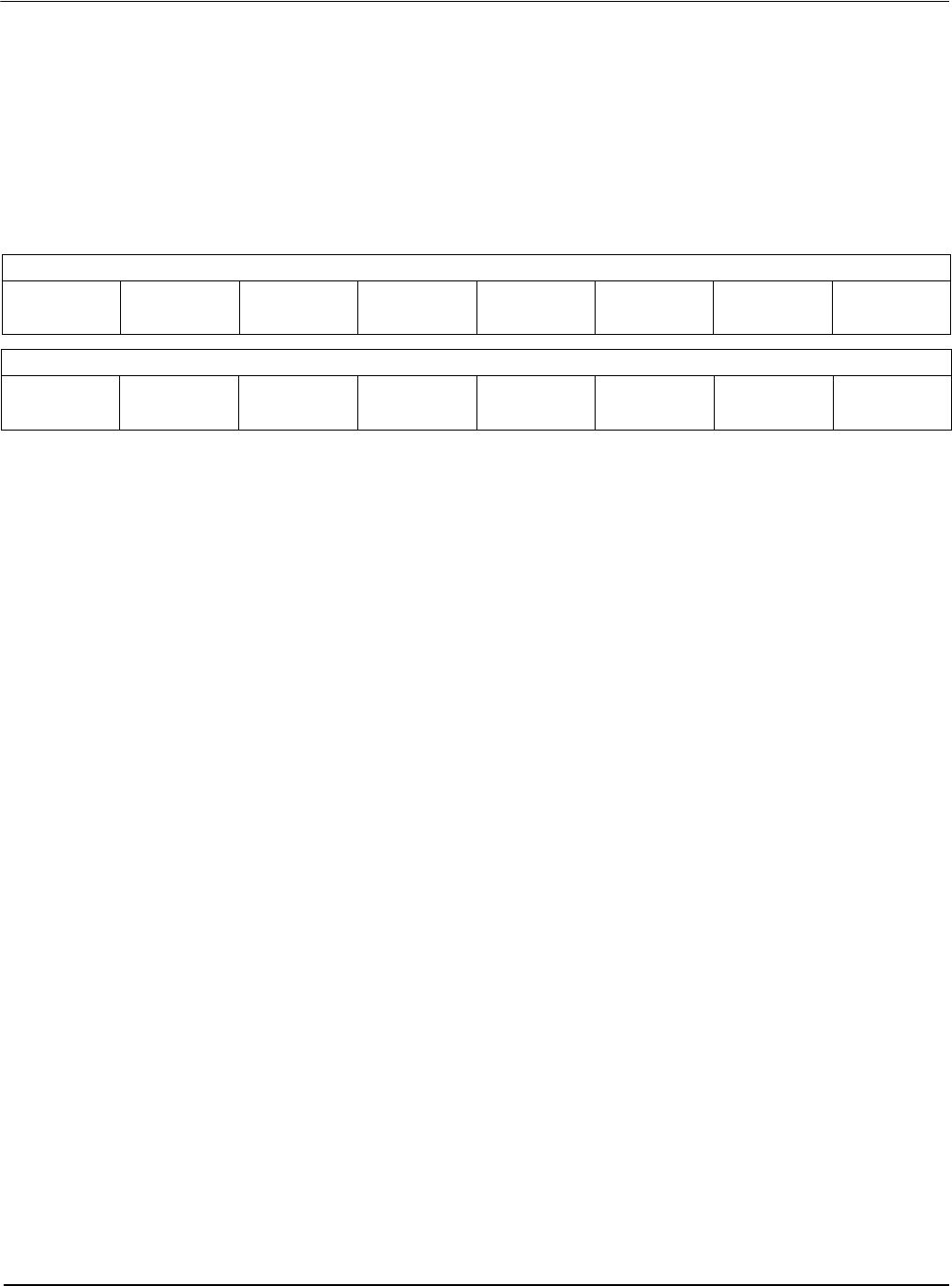
Page 32 Epson Research and Development
Vancouver Design Center
S1D13705 Programming Notes and Examples
X27A-G-002-03 Issue Date: 02/01/22
5.3.1 Registers
Split screen operation is performed primarily by manipulating three register sets. Screen 1
Start Address and Screen 2 Start Address determine from where in display memory the first
and second images will be taken from. The Vertical Size registers determine how many
lines Screen 1 will use. The following is a description of the registers used to do split screen.
Screen 1 Vertical Size
These two registers form a ten bit value which determines the size of screen 1. When the
vertical size is equal to or greater than the physical number of lines being displayed there
is no visible effect on the display. When the vertical size value is less than the number of
physical display lines, operation is like this:
1. From the beginning of a frame to the number of lines indicated by vertical size the dis-
play data will come from the memory area pointed to by the Screen 1 Display Start
Address.
2. After vertical size lines have been displayed the system will begin displaying data
from the memory area pointed to by Screen 2 Display Start Address.
On thing that must be pointed out here is that Screen 1 memory is always displayed at the
top of the screen followed by screen 2 memory. This relationship holds true regardless of
where in display memory Screen 1 Start Address and Screen 2 Start Address are pointing.
For instance, Screen 2 Start Address may point to offset zero of display memory while
Screen 1 Start Address points to a location several thousand bytes higher. Screen 1 will still
be shown first on the display. While not particularly useful, it is even possible to set screen
1 and screen 2 to the same address.
REG[12] Screen 1 Vertical Size (LSB)
Bit 7Bit 6Bit 5Bit 4Bit 3Bit 2Bit 1Bit 0
REG[13] Screen 1 Vertical Size (MSB)
n/an/an/an/an/an/aBit 9Bit 8


















