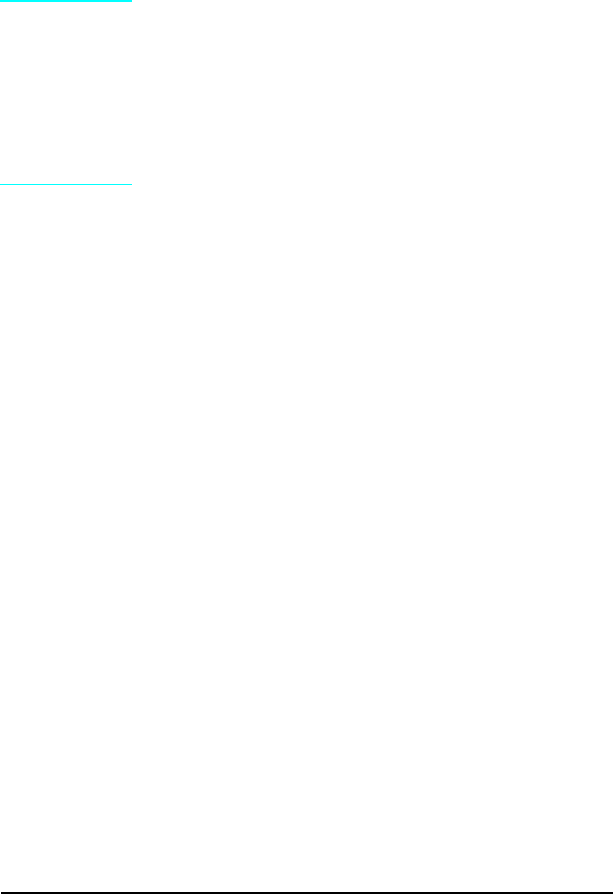
Saving Toner with EconoMode (HP LaserJet 4
Plus and 5 Only)
Toner cartridge life can be extended dramatically by using the
EconoMode printing feature of the printer. EconoMode can be
turned on or off via the printer control panel, through HP’s
Remote Control Panel or through a software application with the
appropriate printer driver.
Note
EconoMode is recommended in portrait
orientation only.
Some software applications may refer to this as
“draft mode”.
Software settings always override control panel
selections.
Storing the Toner Cartridge
Do not remove the toner cartridge from its packaging until you
are ready to use it. The shelf life of an unopened cartridge
package is approximately 2
1
⁄
2
years of storage including usage;
the maximum shelf life of an opened cartridge package is
approximately six months including usage.
Use the toner cartridge before the expiration date which is
printed on its shipping box.
Always store cartridges:
• As specified on the shipping box, or horizontally (flat) if
removed from the box.
• In a normal office environment (for example, a location with
regulated temperature and humidity).
• Away from direct sunlight or other strong light.
4-6 Preventive Maintenance


















