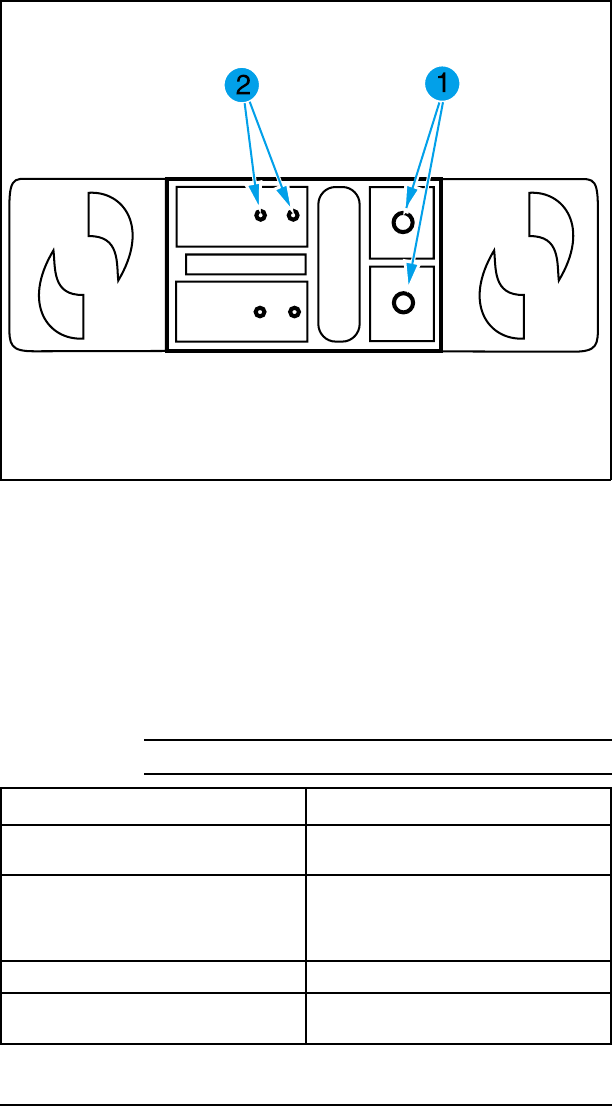
51 ERROR Message
The 51 ERROR, and the 41.2 ERROR are caused by Beam Detect
failures. If the beam detect signal is lost for more than 2 seconds
the error is posted as a 51 ERROR. The 41.2 ERROR can be cleared
by pressing [Continue] (or Go). The 51 ERROR may be cleared by
power cycling the printer.
Figure 7-6 Fuser Assembly Connector
Checks Action
1. Are all connectors on the DC
Controller properly seated?
Inspect connectors and wiring. Reseat or
replace cables if necessary.
2. Is the Laser/Scanner Assembly
Defective?
A defective Laser/Scanner Assembly can
cause a 51 ERROR by spinning the
scanning mirror at the wrong speed.
Replace the Laser/Scanner Assembly.
3. Is the DC Controller Defective? Replace the DC Controller.
4. Has the printer been moved from a
cold to a warm room?
Allow the printer to stand 6 hours until
any condensation has dissipated.
Table 7-11 51 ERROR Beam Detect Checks
Troubleshooting 7-31


















