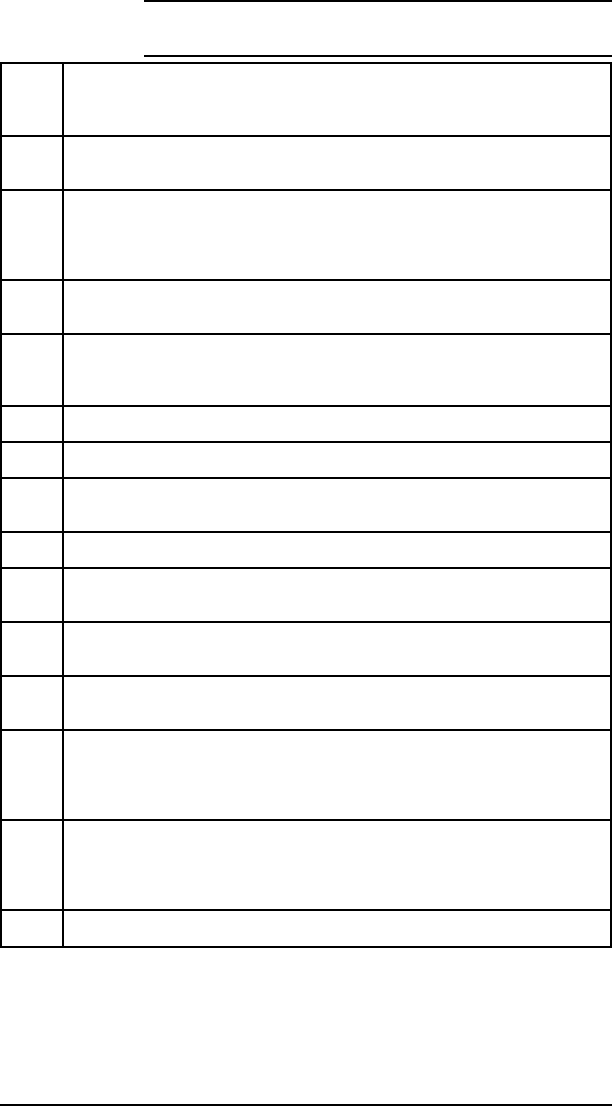
Item
Figure
3-4
Explanation
1 Standard menu selections: Lists selections in the order in which they
appear in the control panel display.
2 Optional menus: Shows optional menu selections, such as the
PostScript Menu, and menu items, in the order in which they appear in the
control panel display. Optional menus automatically appear in the control
panel display when options are added to the printer.
3 MIO Menu: When an optional Modular I/O is added, the MIO Menu
appears following the Serial Menu in the self test and control panel display.
4 MIO information: Reserved for MIO and network statistics. For some
installed MIO options, this block of information can be as long as 20 lines
and three columns.
5 Formatter Number: Shows the printer’s unique formatter number.
6 RAM size: Shows total installed printer memory
7 PCL Memory Information: Shows the total amount of installed memory.
Also indicates the amount of available memory for PCL applications.
8 Page Count: Shows number of pages the printer has printed.
9 Firmware Datecode: Eight-digit date (YYYYMMDD) and version number
of formatter firmware.
10 Control Panel options status: Shows status of control panel Lock and
Password functions.
11 Other installed options: Lists optional typeface cartridges, paper trays,
personalities, and other installed options.
12 Resolution Enhancement: When resolution is set to 600-dpi, the REt
block appears here. The REt block illustrates current resolution
enhancement. To optimize REt, adjust REt and density settings to
minimize the appearance of vertical lines through the block.
13 I/O Buffering and Resource Saving: Information about the current
configuration appears here. If the printer does not have enough memory
installed to enable I/O Buffering or Resource Saving, the amount of
additional memory needed appears here.
14 Print Pattern: Illustrates print density and quality.
Table 3-11 Self Test Printout Items - HP LaserJet 4 Plus/4M
Plus
3-26 Configuration


















