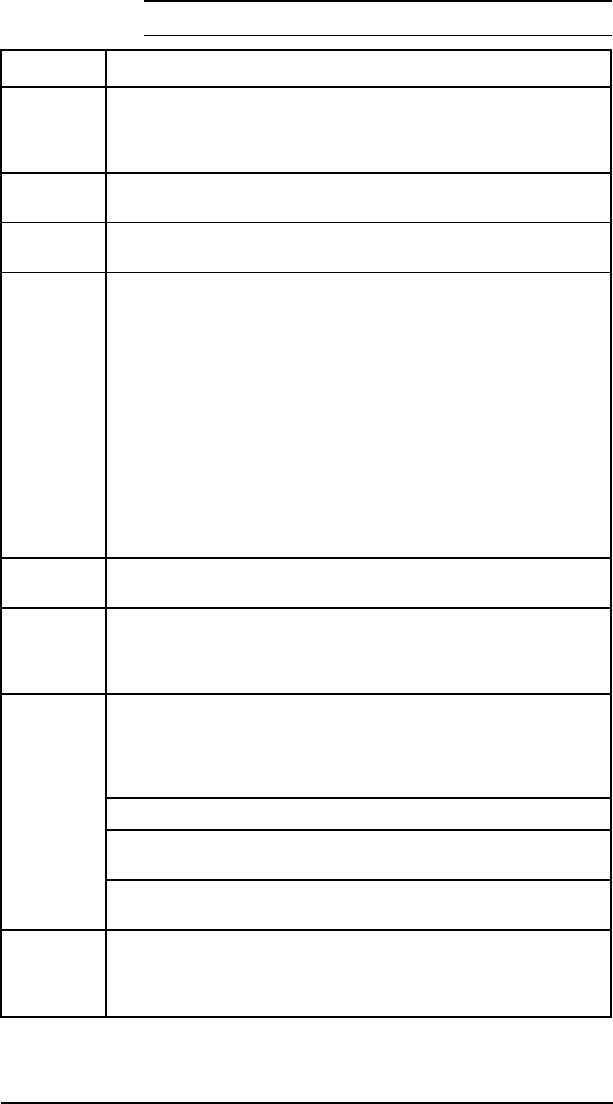
Key Function
[On Line] Switches the printer between ON LINE (communicating with the
computer or other data source) and OFF LINE (not communicating).
For the printer to receive data, both the On Line and Ready indicator
lights must be on.
[Form Feed] Prints any data remaining in printer’s buffer. It cannot be used to send
a blank sheet of paper through the printer.
[MP Paper
Size]
Selects the physical paper size loaded in the MP tray only when it is
operating as a PC tray.
[Enter] Saves a selection in the printer’s “permanent” memory. An asterisk (*)
appears next to the item to indicate that it is now the default. The
selection remains even if the printer is switched off or you perform a
reset.
If buffered data or temporary data (such as temporary downloaded
typefaces) are present, [Enter] only marks the items with an asterisk
(*) as the default. When you press [On Line] or [Menu], the message
10 RESET TO SAVE appears. There are three choices:
[Reset] Clears page buffers
RESET MENU (See the following table.) Clears page buffers
[On Line] Places the printer on line without performing a
reset.
[Shift] Accesses the lower labels ( [Reset], [Continue], and [-]) on the control
panel. It works like the [Shift] key on your computer’s keyboard.
[Menu] [Menu] cycles through the menu selections, returning to 00 READY at
the end of the cycle unless an error, warning, or configuration
problem is encountered. If an option such as PostScript or a different
I/O has been added, that menu appears in the menu sequence.
[Continue] Continue ([Shift] + [Item]) allows the printer to resume printing after it
has been placed off line due to an error condition or a device
attendance request (such as 21 PRINT OVERRUN). The [Continue] key
clears most error messages and places the printer back on line. It
functions like the [On Line] key except:
1. Continue does not override an error condition.
2. Continue allows you to override the paper or envelope size
selection regardless of what size media is in the MP tray.
3. Continue allows you to override a request to manually feed paper or
an envelope; it will select paper from the next available source instead.
[+] or -] [+] or [-] allows you to step (by momentarily pressing the key) or scroll
(by holding down the key) through the item choices for a specific
menu. [Shift] [+] (or [-]) allows you to cycle through the item choices in
reverse order.
Table 3-2
Control Panel Key Functions
3-4 Configuration


















