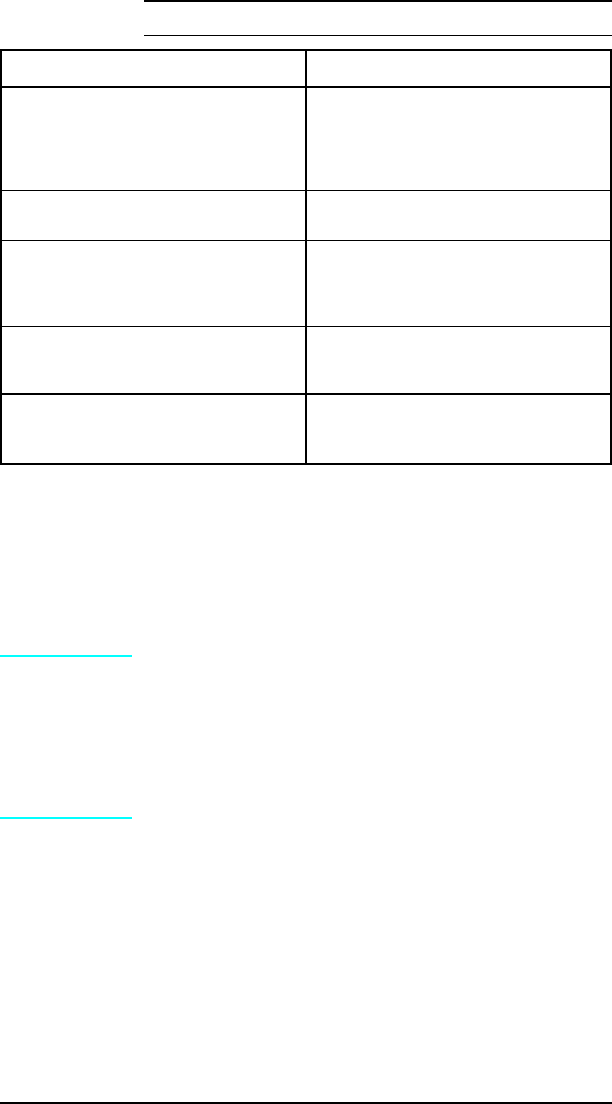
If the host system and printer still are not communicating, and
steps 1 through 9 have been completed, replace the Formatter
PCA and the MIO card, and reconfigure the printer. If the
problem persists, a protocol analyzer may be needed to find the
source of the problem.
Caution
HP LaserJet printers are not designed to work
with mechanical switch-box products without
proper surge protection. These devices generate
high transient voltages that cause permanent
damage to the Formatter PCA. This
circumstance is not covered by the
Hewlett-Packard warranty.
Checks Action
If using a serial interface, is the cable
longer than 50 feet (15 meters)?
The maximum recommended cable
length for RS-232 serial communications
is 50 feet. Use RS-422 for the HP
LaserJet 4/4M printer, or move the
printer closer to the host.
If using a Centronics parallel cable, is it
over 10 feet (3 meters) long?
Use a serial interface connection, or
move the printer closer to the host.
Do all the current Control Panel
Configuration Menu items match the host
system’s parameters?
Make appropriate changes. If host
system changes are made, be sure to
reboot the system, or otherwise ensure
the changes are in effect.
Does the printer have a bad interface
port?
If possible, try a different printer interface
than the one with the problem.
Reconfigure the printer and host.
Does the host have a bad interface port? If possible, try a different host system
port, and reconfigure both the host and
printer appropriately.
Table 7-30
Communications Checks (continued)
Troubleshooting 7-55


















