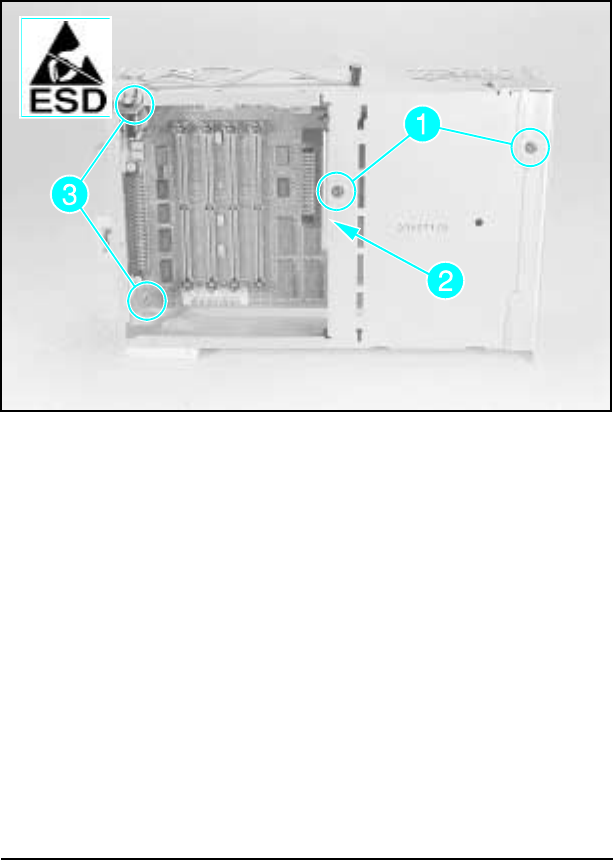
LaserJet 4 Formatter PCA:
1 Remove any MIO or SIMM modules from the Formatter
Assembly.
2 Remove the (2) black screws from the side of the Formatter
Cage (see Figure 6-25a, callout 1).
3 Remove the MIO Connector Support Bracket (see Figure
6-25a, callout 2).
4 Remove the (2) Formatter PCA mounting screws (see
Figure 6-25a callout 3).
(continued on next page)
Figure 6-25a Formatter Cover and PCA Mounting Screws
(LaserJet 4)
6-30 Removal and Replacement


















