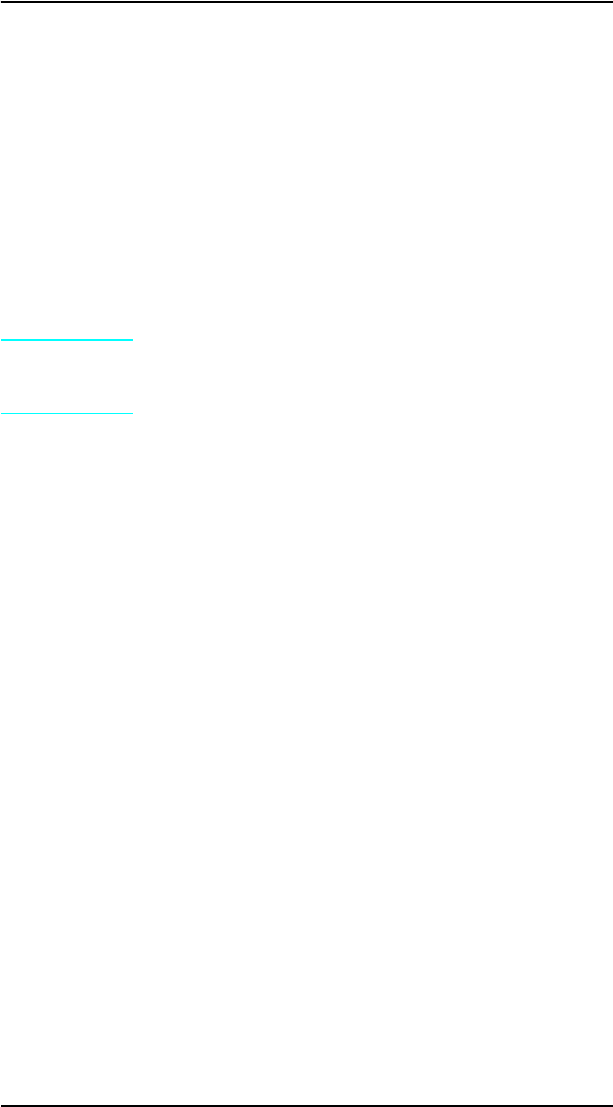
Modular I/O Configuration
The printers are equipped with a modular I/O slot. A modular I/O
interface card can be plugged into that slot to increase the
number of interfaces available.
A modular I/O card can provide increased printer performance
when printing from a network. In addition, a modular I/O card
provides the ability to place the printer anywhere on the network.
This eliminates the need to attach the printer directly to a server
or a workstation, and enables you to place your HP LaserJet
printer closer to your network users.
Note
When you install a MIO card, you may need to
perform a Cold Reset to reinitialize the printer’s
control panel.
The HP JetDirect Card allows these printers to operate in
multiple operating system networks.
To determine the appropriate MIO solution for a specific host
system/application environment, refer to the latest edition of the
“HP Peripherals Connectivity Solutions Guide.”
3-40 Configuration


















