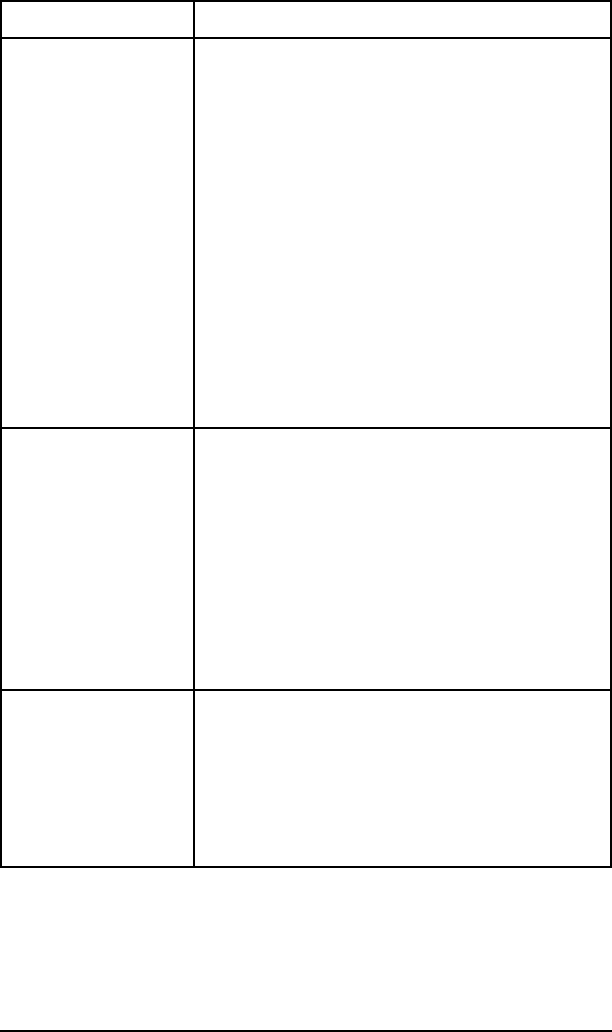
Key Explanation
Go The Go key replaces the On Line, Form Feed, and
Continue keys from previous HP LaserJet printers. The
Go key performs five main functions:
Switches the state of communication between computer
and printer either on (on line) or off (off line).
Prints any data remaining in printer’s buffer. Does not
send a blank sheet of paper through the printer.
Allows the printer to resume printing after a printer
message (such as 20 MEM OVERFLOW) has placed it off
line. Clears most printer messages and places the
printer back on line.
Overrides paper or envelope size selection regardless of
size of media in Tray 1, optional Envelope Feeder, Tray 2,
or Tray 3.
Overrides a request to manually feed paper or an
envelope by selecting paper from the next available
source instead.
Job Cancel The Job Cancel key performs one function — deleting a
print job from the printer:
Press Job Cancel to cancel a job that the printer is
currently processing. The printer will display CANCELING
JOB, clear the printer buffer, and return to a READY
state.
If Job Cancel is accidentally pushed, the job must be
reprinted. There is no undo function.
If Job Cancel is pushed when the printer is isle, NO JOB
TO CANCEL will appear briefly, and then a READY display
will reappear.
Menu Press Menu to cycle through the control panel menus.
Press the > end of the key to move forward through the
menus. Press the
< end of the key to move backward through the menus.
When an option is added to the printer (PostScript, for
example), a menu for that option appears in the
sequence. See “Control Panel Menus,” in this chapter,
for more information.
Table B-8 Control Panel Keys
LaserJet 5/5M/5N Printer B-11


















