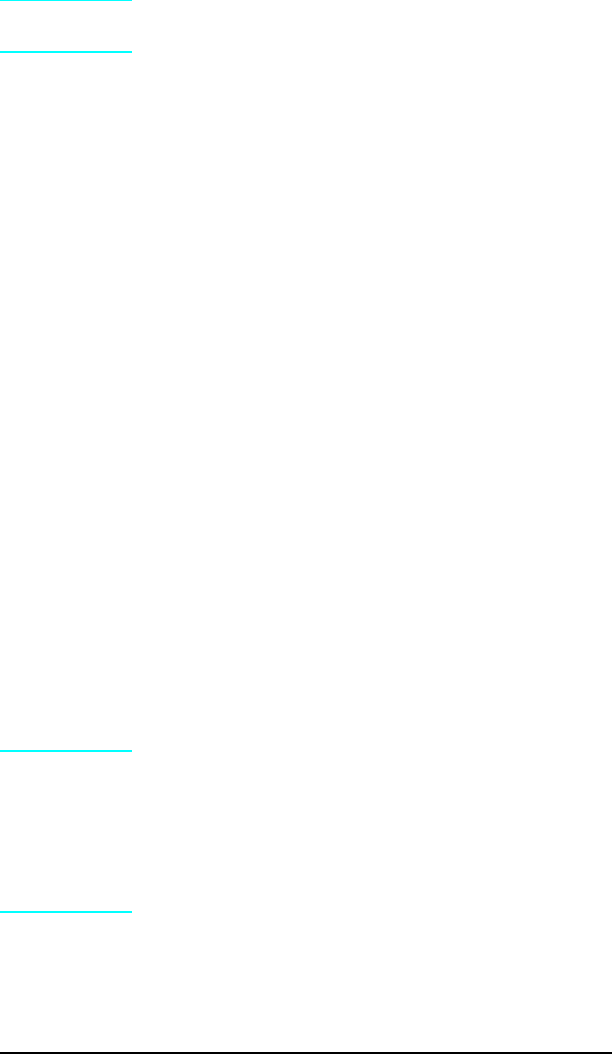
50 SERVICE Error - Fuser Malfunction
Warning
The Fuser Assembly is HOT. Allow the assembly
time to cool before servicing.
The purpose of the fusing system is to maintain a constant
temperature on the fuser roller. A high intensity fusing lamp,
located inside the fuser roller, provides the high temperature
required for the fusing process. While the printer is in standby
mode, a temperature of approximately 172° C is maintained on
the fuser roller. While the printer is in printing mode, a
temperature of around 183° C is maintained.
The main components of the Fuser Assembly are the fusing lamp
and its associated fusing and pressure rollers, a thermistor,
thermoprotector, and the AC controller/safety circuitry in the AC
Power Supply. The fusing lamp is a specially designed 460 watt
(220V), or 500 watt (115V) halogen lamp that operates at line
voltage. The thermistor is a resistor whose value changes with
temperature. At room temperature the resistance value of the
thermistor should be between 180k ohms and 280k ohms.The
thermoprotector is a switch designed for over-temperature
protection, and opens when the temperature reaches 230° C. The
thermoprotector will not reset when the fuser cools. It may be
necessary to replace the thermoprotector or fuser assembly if the
thermoprotector opens.
The following conditions result in a fusing error:
1 Unable to maintain a temperature above approximately
180° C.
2 A temperature above 230° C.
3 A condition wherein a temperature of 165° C is NOT reached
within 90 seconds after power-up.
Note
If a 50 SERVICE error message is displayed, turn
the printer OFF for at least 10 minutes. Failure
to wait the full 10 minutes before turning the
printer ON results in a continuation of the error
message and the shutting off of the fuser lamp
current during this time, though the source of the
error may have already been resolved.
Troubleshooting 7-29


















