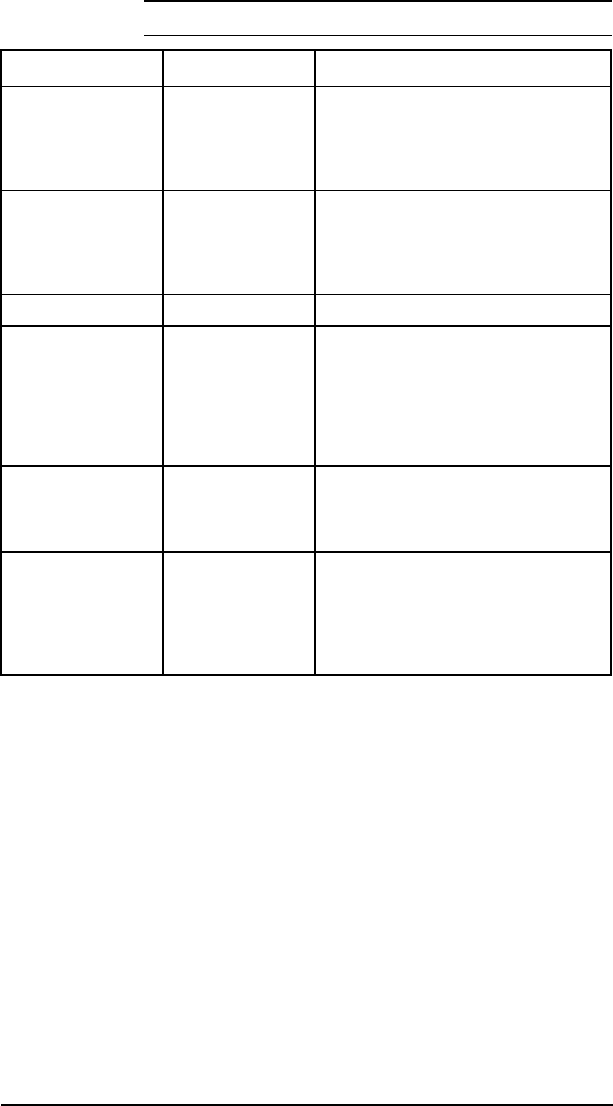
Item Options Explanation
MP TRAY FIRST*
CASS
MANUAL
Paper is selected first.
Operates as a PC tray.
Operates as a manual feed tray.
LOCK NONE*
MP
PC
LC
and combinations
No trays are locked out.
The MP tray is locked out.
The PC tray is locked out.
The optional Lower Cassette is locked
out.
CLR WARN ON*, JOB Indicates a transient condition.
AUTO CONT OFF*
ON
When an error is encountered, printer
goes off line until [SHIFT] + [CONTINUE]
are pressed.
When an error is encountered, printer
goes off line for 10 secs., then comes
back on line.
DENSITY 1, 2, 3*, 4, 5 Determines relative darkness of print.
Higher numbers yield darker print but
shorter toner cartridge life. May take up
to 20 pages for new setting to stabilize.
LOW TONER CONT*
STOP
Printer remains on line and continues to
print after the 16 TONER LOW message
is displayed.
Printer goes off line after the 16 TONER
LOW message is displayed.
*indicates factory default.
Table 3-5 Configuration Menu Items
3-10 Configuration


















