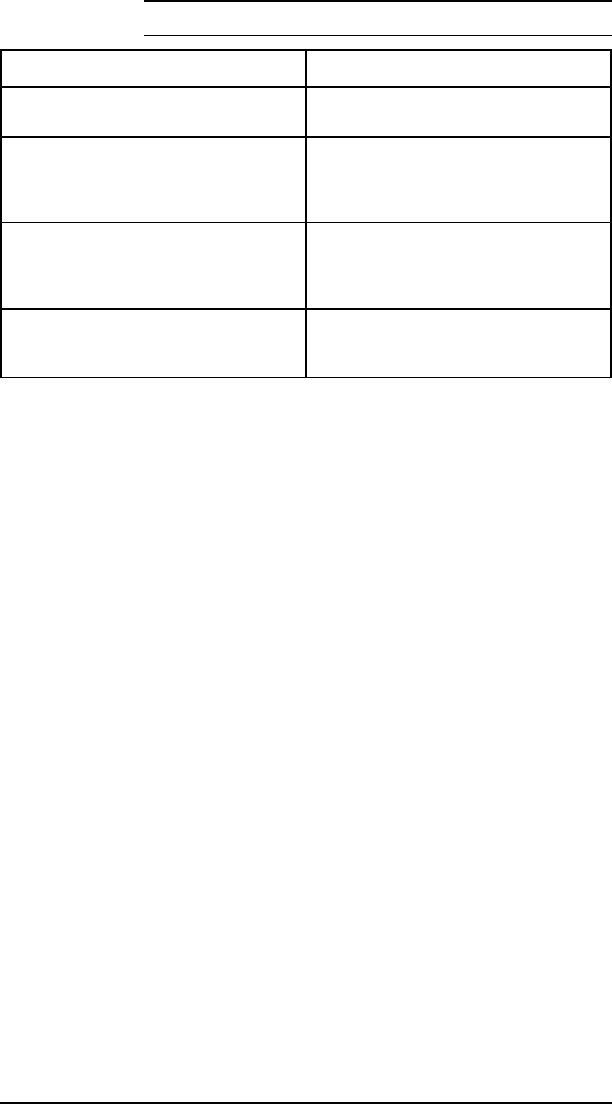
Possible Cause Action
Defective Toner Cartridge. The Toner
Cartridge may be internally damaged.
Replace the Toner Cartridge.
Bad paper lot. The paper moisture
content, conductivity, or surface finish
may be incompatible with the
electro-photographic process.
Try a different paper lot (see the HP
LaserJet Family Paper Specifications
Guide) for paper specifications.
Print density set incorrectly. If the print
density is set incorrectly, background
scatter can result, particularly with
envelopes.
Adjust the print density.
Inside of printer dirty. If toner dust leaked
out of the EP Toner Cartridge, this
problem can occur.
Clean the inside of the printer.
Table 7-27
Background Scatter
Troubleshooting 7-47


















