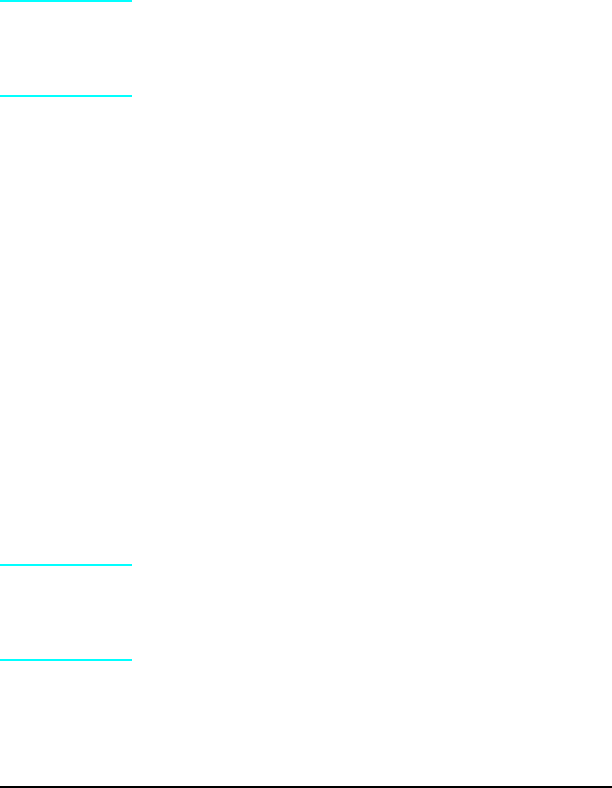
AUTOEXEC.BAT Standard Configurations
Parallel DOS Commands
If the previous check did not produce the desired result, ensure
that the AUTOEXEC.BAT file contains the following statements
for parallel interface communications:
MODE LPT1:,,P
For MS-DOS version 4.0 and above, enter:
MODE LPT1:,,B
Note
This example assumes that you are using parallel
printer port LPT1. If you are using LPT2 or
LPT3, replace LPT1 in the example with the
appropriate printer port.
If the problem persists, proceed to Table 7-30 “Communications
Checks.”
Serial MS-DOS Commands
Most IBM compatible computers default to a parallel printer port.
To ensure that information is sent to your serial printer port, type
the following MS-DOS commands at your MS-DOS prompt, or
include them in your AUTOEXEC.BAT file.
MODE COM1:9600,N,8,1,P
MODE LPT1:=COM1
For MS-DOS version 4.0, or above, enter:
MODE COM1:9600,N,8,1,B
MODE LPT1:=COM1
Note
These examples assume that you are using serial
printer port COM1. If you are using COM2 or
COM3, replace COM1 with the appropriate
printer port.
If the problem persists, proceed with the following checks in
Table 7-30.
Troubleshooting 7-53


















