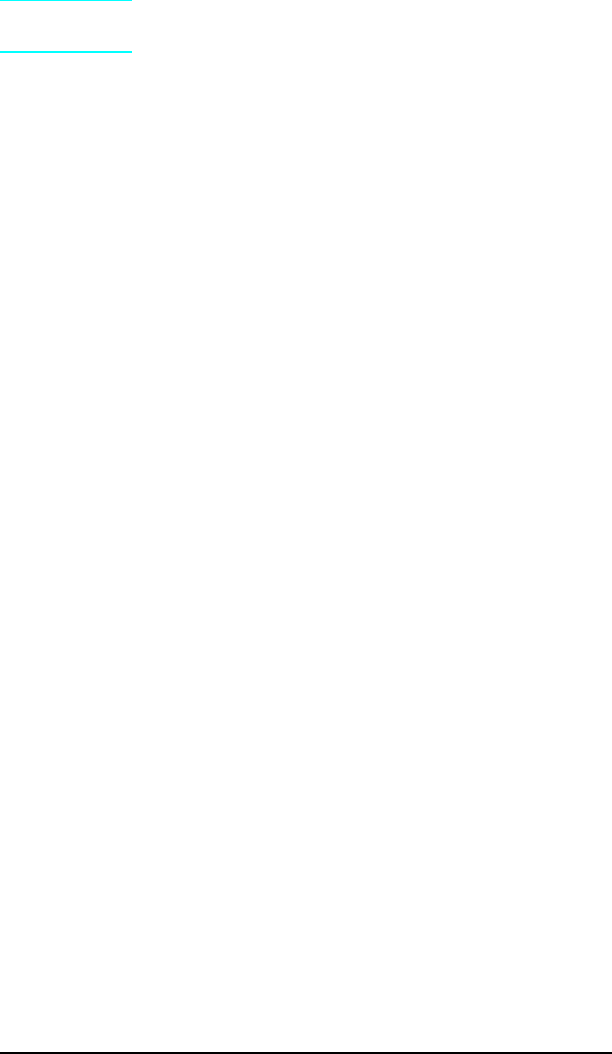
Duplex Printing
Note
The bold text and numbers in the following
description refer to parts shown in Figure A-2.
When the printer is operating in duplex mode, the print images
are printed in reverse order. Page two prints on the first pass of
the paper through the printer and page one prints on the second
pass through.
Switchback Assembly
To print the first pass, the paper goes through the printer paper
path, where it is developed and fused. As the paper exits the
fuser, the Switchback Solenoid (1) is activated. The
Switchback Solenoid moves the Switchback Input Paper
Guide (2), routing the paper into the Switchback mechanism.
The Switchback Stepper Motor (3) then pulls the paper out of
the printer into the Switchback Assembly. (The paper can be
seen coming out of the top of the Switchback Assembly.)
As the paper moves through the Switchback Assembly, the spring
loaded switchback Paper Reversing Guide (4) and its attached
flag is moved, activating the Switchback Paper Sensor (5).
The paper continues to move out of the Switchback Assembly
until it passes the switchback Paper Reversing Guide. The
switchback Paper Reversing Guide returns to its original position
when the paper passes it. The flag attached to the guide switches
the electrical state of the switchback paper sensor. This signals
the Duplex Control PCA (6) that the paper has advanced far
enough to reverse direction. The Duplex Control PCA then
reverses the direction of the Switchback Stepper Motor, causing
the paper to reverse direction and move into the duplex Holding
Tray (7).
Holding Tray
The Holding Tray, as the name implies, holds the paper which
has been printed on one side while the print engine prepares to
print the second side. The major components of the Holding Tray
are the Holding Tray Input Stepper Motor (8), the Holding
Tray Output Stepper Motor (9), and the Holding Tray
Paper Detect Sensor (10).
Duplexer A -3


















