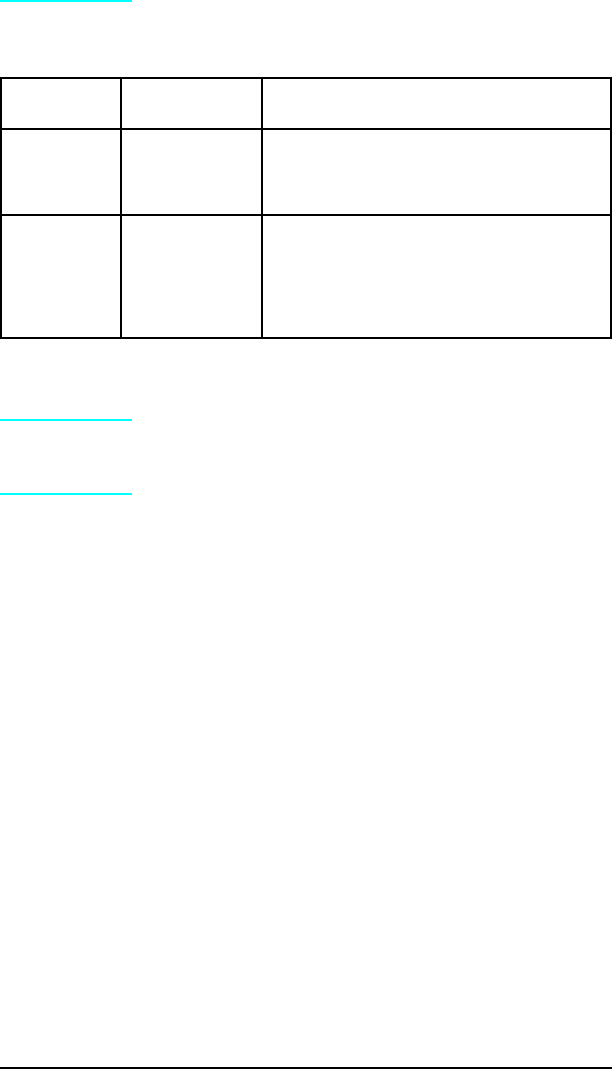
Resets Menu
Note
The control panel resets will clear all memory in
the printer, while the Job Cancel feature only
clears the current job.
Menu
Selection
Printer Response Explanation
MEMORY
RESET
CLEARING MEMORY Press Select to perform a MEMORY RESET. This
will clear the printer buffer and return all
printing environment parameters to those
values set in the Control Panel menus.
FACTORY
DEFAULT
FACTORY
DEFAULTS BEING
RESTORED
Press Select to perform FACTORY DEFAULT. This
restores most of the printer’s factory default
settings and performs a memeory reset.
Items in the Config, Memory Configuration,
Parallel, and Serial Menus are not reset.
Table B-18 Resets Menu Items
LaserJet 5/5M/5N Printer B-23


















