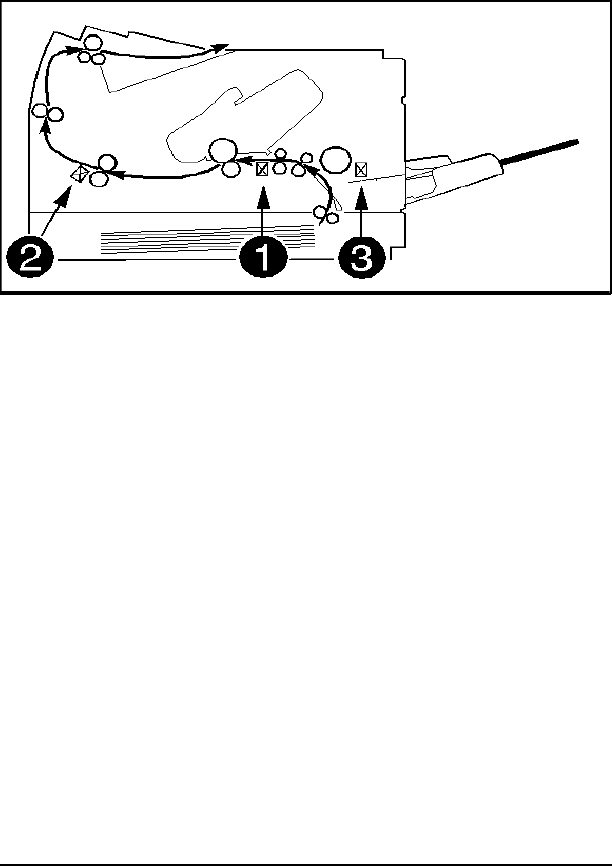
13 PAPER JAM Message
Paper jams occur when paper fails to arrive at or clear the paper
path sensors in the allotted time. Paper movement is monitored
primarily by two paper sensors. These are described below and
illustrated in Figure 7-3).
1 PS1, the Input/Registration Sensor, located in the Paper Feed
Assembly.
2 PS3, Exit Sensor, monitors paper in the Fuser Assembly.
When troubleshooting paper jams, the door associated with the
sensor must be opened and closed to clear the jam message. For
instance, if PS3 (Exit Sensor) detected the paper jam, and the jam
was cleared through a method other than opening the rear door,
the message remains in the display until the rear door is opened
and closed. Likewise, the top cover must be opened before a jam
detected by PS1 is cleared.
The DC Controller monitors these sensors, and detects both the
leading and trailing edge of the paper to verify that the paper
clears the sensors in the allotted time. If the paper does not
arrive at, or clear the sensors in the allotted time, the DC
Controller senses a paper jam. The paper jam information is
transferred to the Formatter PCA, which displays the 13 PAPER
JAM message.
Note also that if PS5 (MP Tray or Tray 1) Paper End Sensor on
the Sensor PCA is bad (Figure 7-3, item 3), a paper jam will be
reported when paper is fed from the MP Tray (or Tray 1).
Figure 7-3 PS1 and PS3 (Paper Path Sensors) & PS5 Paper
End Sensor
7-20 Troubleshooting


















