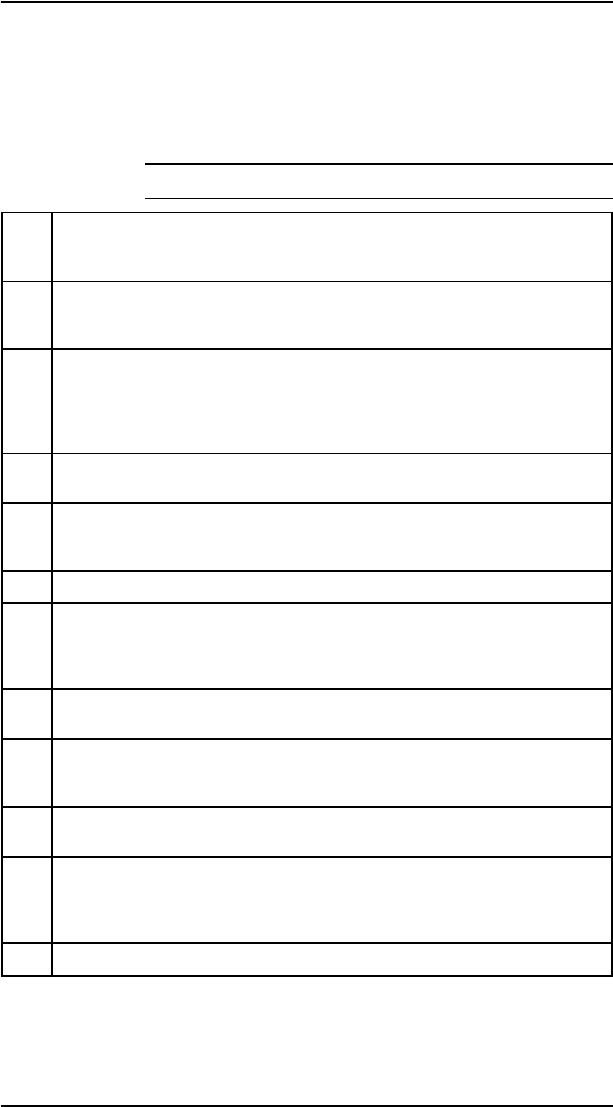
Understanding the PCL Self Test
Printout
(Refer to Appendix B for LaserJet 5 information.)
Item
Figure
3-3
Explanation
1 Standard Menu Selections: Shows standard menu selections, such as
Printing Menu and PCL Menu, and menu items, such as Copies and MP tray,
in the order they appear in the control panel display.
2 Optional Menus: Shows optional menu selections, such as the PostScript
Menu and MIO Menu, and menu items, such as PRT PS ERRS, in the order
they appear in the control panel display. An optional menu automatically is
added to the control panel display and Self Test printout after the option is
added to the printer.
3 MIO Menu: Once a Modular I/0 is added, it appears after the Serial Menu in
the control panel display and in the Self Test.
4 MIO Information: Reserved for MIO and Network statistics. Note that for some
installed MIO options, this block of information can take up to 20 lines and
three columns.
5 Formatter Number: Shows the printer’s unique formatter number.
6 RAM Size: Shows the total amount of installed printer memory, including
added optional memory. Two MBytes of installed memory is standard with the
printer. If you install optional memory, a self test can be used to verify proper
installation.
7 Page Count: Shows how many pages were printed. You can use the page
count to track printer use. The page count is always updated.
8 Datecodes: Eight-digit dates (YYYYMMDD) indicating when the formatter
firmware and internal typefaces were last revised. This information may be of
use to a service technician.
9 Other Installed Options: Use this area of the self test to verify the installation
of typeface cartridges, paper trays, and other installed options.
10 Resolution Enhancement: The REt pattern only appears when the printer is in
600 dpi mode. The REt pattern varies with the RET setting. To optimize REt,
adjust REt and density settings to minimize the appearance of vertical lines
through the block.
11 Print Pattern: Use the text print pattern to check print density and quality.
Table 3-10 Self Test Printout Items for the HP LaserJet 4/4M
3-24 Configuration


















