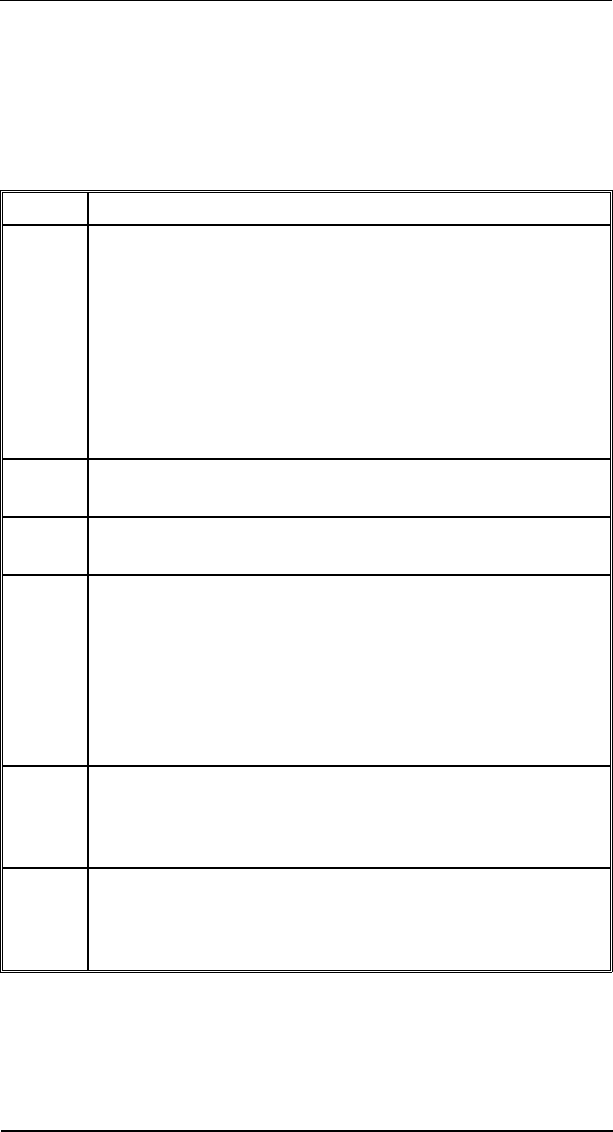
Understanding the PCL Self Test
Printout
Reference Explanation (Refer to Figure B-4)
1 Printer Information lists printer specific statistics.
Formatter Number shows the unique number assigned to
the formatter board.
Firmware Datecode is the eight-digit date (YYYYMMDD)
code of the Formatter ROM.
Page Count shows the number of pages the printer has
printed.
2 Installed Personalities and Options lists printer languages
and all SIMM accessories that are installed.
3 Security lists whether the control panel is locked and
whether the control panel has a security password.
4 Memory shows the total amount of installed memory, and
indicates the amount of available memory for PCL
applications (such as font downloading software).
Information about the current I/O Buffering and Resource
Saving configuration appears here. If the printer does not
have enough memory installed to enable these two
features, the amount of additional memory needed
appears.
5
Paper Handling Options list the installed paper handling
accessories. These accessories may include the Duplex
Unit, Envelope Feeder, and the 500 sheet Lower
Cassette (Tray 3).
6 HP MIO information is reserved for the HP MIO and
network statistics. For some installed MIO options, this
block of information can be as long as 20 lines and three
columns.
Table B-20 Self Test Printout Items for the HP LaserJet 5
B-32 LaserJet 5/5M/5N Printer


















