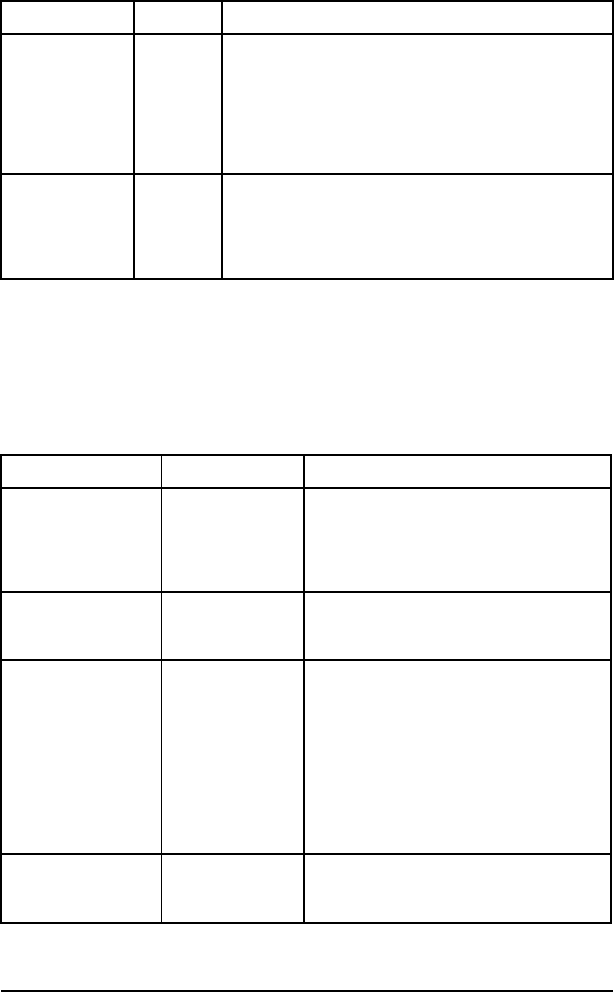
Parallel Menu
Serial Menu
Item Options Explanation
HIGH SPEED
YES*
NO
The speed at which data is transmitted to the printer.
If the default value (YES) results in I/O errors or no
communications, set this value to NO.
Sets the parallel interface to run at a higher data rate
Sets the parallel interface to run at a slower speed.
ADV FNCTNS ON*
OFF
ADV FNCTNS=ON enables bi-directional parallel
communication, which allows your printer to send
status readback messages to your computer. Setting
advance functions to ON may slow personality
switching.
Table B-16 Parallel Menu Items
Item Options Explanation
PACING DTR/DSR*,
XON/XOFF
If the computer requires hardware flow
control.
If the computer requires software flow
control.
BAUD RATE 9600*
300 to 57600
Tells the printer how fast information will
be transferred from the computer to the
printer.
ROBUST XON ON*
OFF
Appears only when PACING is set to
XON/XOFF. If it is set to ON, the printer
sends an XON every one second until
data is received when the printer is on
line and when sufficient buffer space has
become available.
If it is set to OFF, the printer sends one
XON when it can accept more data or
when it is on line.
DTR POLARITY HI*
LO
Determines whether pin 8 goes high or
low to indicate the printer is ready to
receive data.
Table B-17 Serial Menu Items
* Indicates factory default.
* Indicates factory default.
B-22 LaserJet 5/5M/5N Printer


















