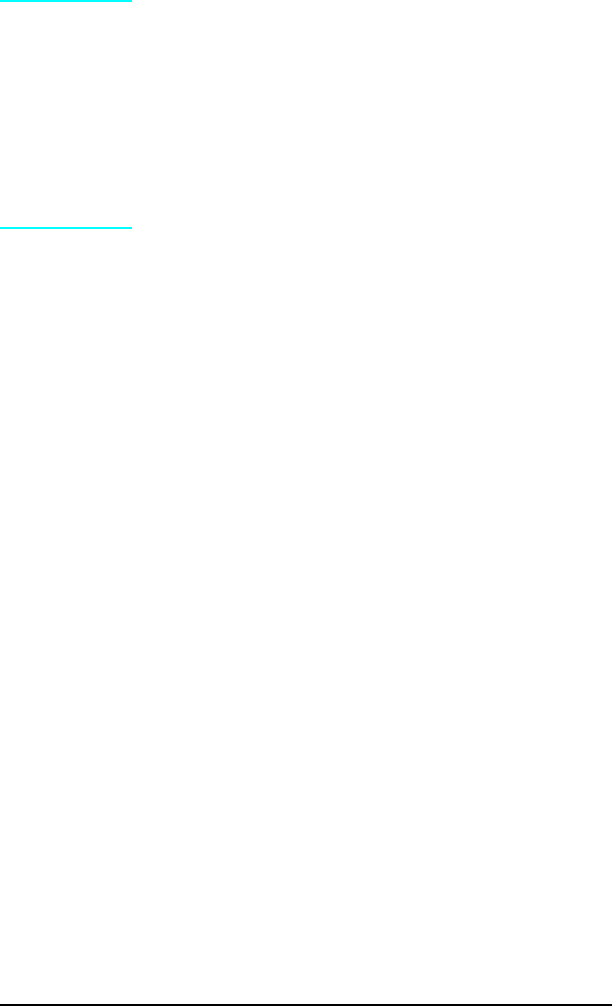
If you still have problems printing, make sure you are using an
IrDA-compliant device and proper software and have selected the
proper port for printing.
Note
The IrDA standard for infrared communications
represents an emerging technology. Older
non-IrDA-compliant portable devices may not be
compatible with your HP LaserJet 5/5M/5N
printer. If you continue to have problems printing
using the IR port, contact the manufacturer or
dealer where you purchased your portable device
to verify compatibility with the IrDA standard,
and follow the troubleshooting procedure
immediately following.
Troubleshooting IR Printing Problems
IR printing problems may be caused by any of the several system
components or by lack of proper configuration. The following
checklist will help determine the source of the problem.
1 Verify the user is operating the printer and PC as described in
the User’s Manual: less than one meter between devices, and
not more than plus or minus 15 degrees from direct center.
2 Verify the host PC or laptop and the printer are
IrDA-compliant and have the necessary hardware components
for IR communication.
3 Verify the IR software has been loaded on the primary device.
(This is system software and should be available from the PC
manufacturer.)
4 Verify the host PC or laptop is properly configured. Check the
port assignment, the IRQ level, and the base address value.
Check both the DOS AUTOEXEC.BAT and CONFIG.SYS
files, and the Windows system configuration.
B-38 LaserJet 5/5M/5N Printer


















