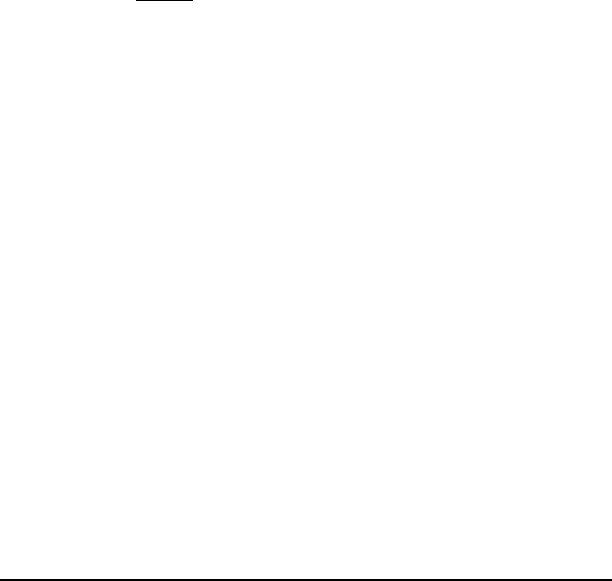
Last Rotation Period
After printing is complete, the Last Rotation period begins,
during which residual static charges are eliminated from the
photosensitive drum to prepare for the next printed page.
About 1.7 seconds after the Last Rotation period begins, a
nominal standby voltage is applied to the transfer roller to stop
the toner attraction. Then, 4.0 seconds after the Last Rotation
period begins, the negative DC high voltage on the primary
charging roller is turned OFF, leaving the AC voltage to
neutralize the drum’s surface. Finally 5.98 seconds after
beginning the Last Rotation period, the transfer roller voltage
returns to a negative high voltage, and any toner on the surface
of the transfer roller is attracted to the photosensitive drum.
At the end of the Last Rotation period, the fusing roller returns to
172° C, the main motor turns OFF, the scanner motor turns OFF,
the AC high voltage to the primary charging roller turns OFF, the
transfer roller voltage returns to 0 volts, and the printer returns
to the Standby period. About 30 seconds after the printer returns
to the Standby period, the exhaust fan switches to low-speed
rotation.
When another
PRNT signal is sent from the formatter, printer
operation resumes.
5-42 Functional Overview


















