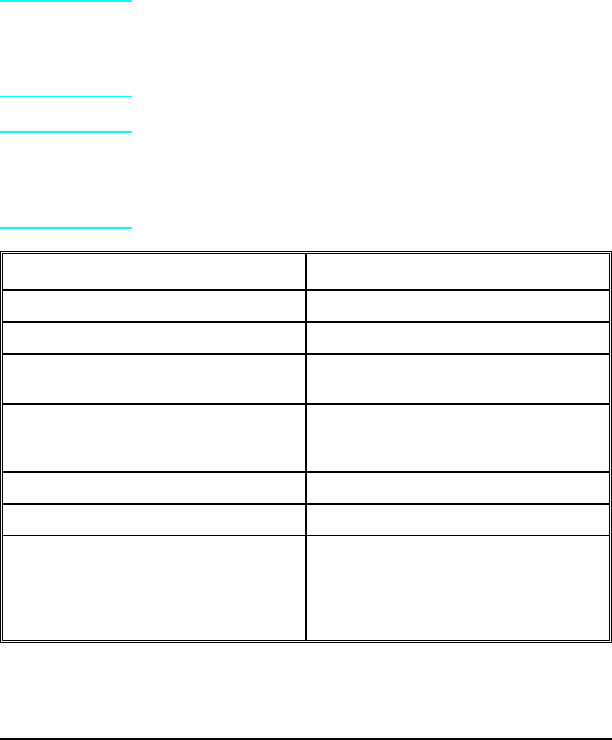
7
LaserJet 5 Error Map
The LaserJet 5/5M/5N printer has error messages that are
similar to the LaserJet 4/4M/4+/4M+. Use the following table to
look up the LJ5 error and take the recommended action. If the
recommendation is to see another error, for example See 00
POWERSAVE, look up the recommendation for that error in the
Printer Message Troubleshooting section (Tables 7-1 and 7-2).
Note
The LaserJet 5 printer’s Go key replaces both the
Online and Continue keys previously used to
resolve some of the temporary errors in the
LaserJet 4 and 4 Plus printers.
Note
For any LaserJet 5 error message preceded with a
number from 20 through 81, look up the
equivalently-numbered message in Table 7-1 and
proceed as directed.
Message on LJ 5/5M/5N Recommendations
CLEARING MEMORY See 07 RESET
CLOSE PRINTER COVER See 12 PRINTER OPEN
CONTINUOUS TEST, PRESS JOB CANCEL
KEY
See 04 SELF TEST
DATA RECEIVED The received data is waiting for a form
feed. (Takes the place of the Form Feed
indicator on the LJ4.)
ENGINE TEST See 15 ENGINE TEST
FACTORY DEFAULTS BEING RESTORED See 09 MENU RESET
INCOMPATIBLE ENVELOPE FEEDER
INSTALLED
Indicates that an envelope feeder has
been installed that is not compatible with
the LJ5. Press GO to clear the error. The
feeder will not appear in any control
panel or PJL messages.
LaserJet 5 Error Map 7-A


















