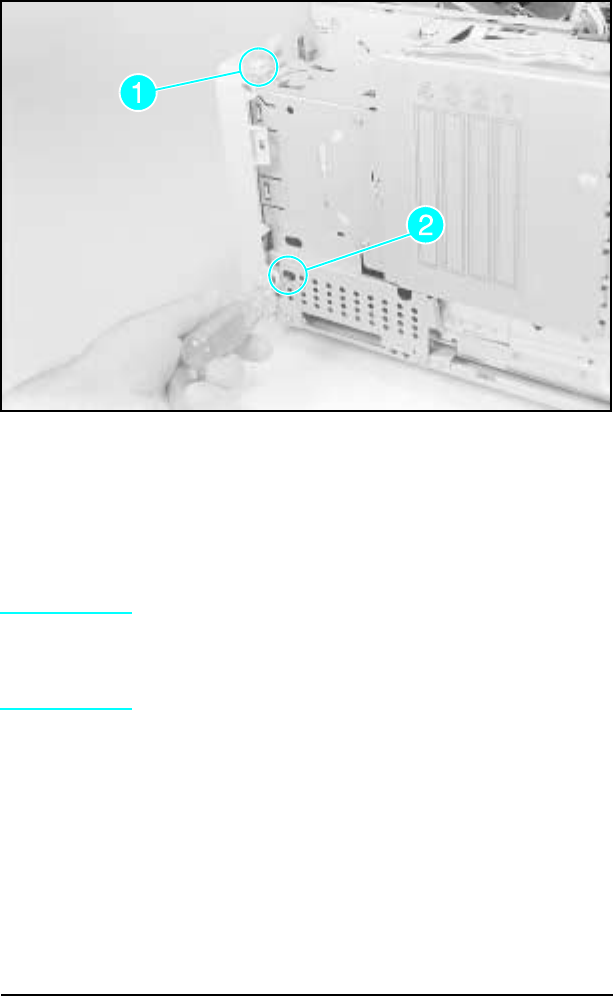
Font Door Cover Removal (LJ 5 Right Front
Cover Removal)
LJ 4/4 Plus
1 Remove the Right Side Cover, the Top Cover,and the PC Tray.
2 Release the top latch (see Figure 6-8, callout 1).
3 Release the (2) lower latches through the access hole in the
metal cover (see Figure 6-8, callout 2 and Figure 6-9, callout 1).
4 Remove the Font Door Cover.
Note
Figure 6-9 shows the metal side cover removed in
order to show the Font Door latches. It is not
necessary to remove the metal side cover to
remove the Font Door.
LJ 5
1 Remove the right side cover, the top cover, Tray 1 door, and
Tray 2.
2
Remove the Right Front Cover retaining screw.
3
Release the top latch. (See Figure 6-8, callout 1)
4
Release the latch halfway down the right side of the cover.
5
Release the (2) lower latches, one through the access hole in
the metal cover (see Figure 6-8, callout 2), and one from the
bottom of the printer (next to the Tray 2 guide).
Figure 6-8 Font Door Removal (LaserJet 4 shown)
6-10 Removal and Replacement


















